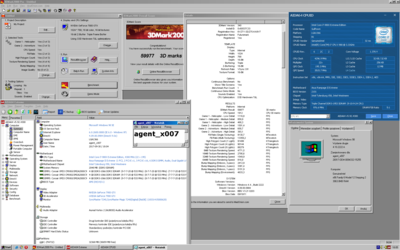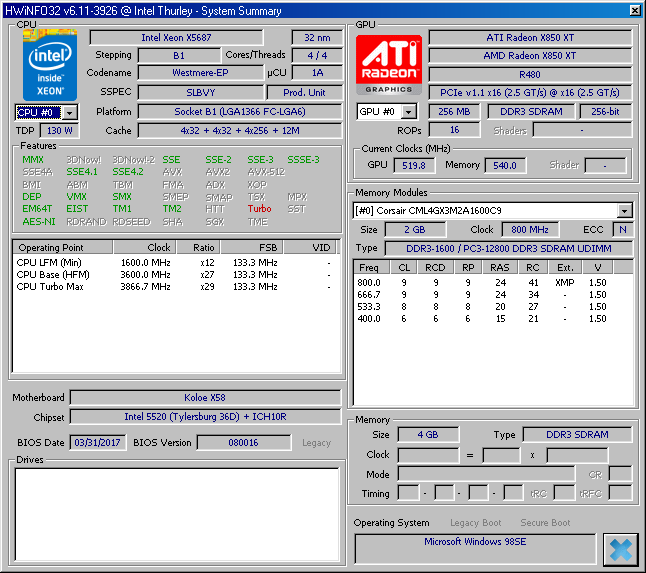First post, by lafoxxx
Hi.
GA-6VTXE
PIII-1133 (Tualatin)
2x128 PC133 SDRAM
ASUS GeForce2 Ti 64MB DDR
Diamond MX300
WIndows 98 SE
Half-Life and UnrealT work flawlessly, in GL/A3D mode.
Decided to check out MDK (mdka3d3d.exe) and Driver (1999), but seem to experience severe frame drops when:
Stuff is exploding (MDK) -- explosions also are just plain white polygons (not triangles -- the explosion models themselves are not textured)
Graphics set to more than Low (Driver) -- runs fine on Ultra in Garage, but in Take a Ride (Miami) the game works like its Speed it about 60% (but the sound and framerate is OK -- I just thought the car was slow at first). Strangely, 'Car chases' (demos) don't have this issue and run normally.
Weird, GF2 Ti should be more than enough for these games.
So I stumbled upon pretty good (seemingly) GPU -- ASUS N6800XT (128MB AGP) -- allegedly fastest Win98-compatible card. And I almost bought it, until I did some research and got contradictory answers when trying to search for the answer (will it work in Win98).
I decided to open the driver archive (ForceWare Release 80 Version: 81.98 Release Date: December 21, 2005).
NVAML.INF does have an entry for 'NVIDIA GeForce 6800 XT'
It's not mentioned in the Readme, or on nVidia site.
Official drivers from ASUS only support Windows XP and above.
Anyone managed to get this card working under Win98 SE? Does that entry in 'NVAML.INF' mean it will work?