First post, by stelth
hi i have a toshiba tecra with 12.1 screen,but when i try to play quake (320x resolution) it appears like a little square,how can i scale it? thanks
hi i have a toshiba tecra with 12.1 screen,but when i try to play quake (320x resolution) it appears like a little square,how can i scale it? thanks
Assuming this isn't a bot. Change the game resolution.
wrote:Assuming this isn't a bot. Change the game resolution.
i tried but it's like the same
Check your BIOS for options for the screen.
wrote:Check your BIOS for options for the screen.
what's the key to go to the bios in toshiba series? tried F2 but didn't work
Is this a DOS laptop? Or is this a question about dosbox? If it's about dosbox, you're in the wrong forum section.
wrote:Is this a DOS laptop? Or is this a question about dosbox? If it's about dosbox, you're in the wrong forum section.
DOS Laptop from Toshiba Tecra Series, it has a 12.1 inches monitor, 1024x768 resolution (12.1 inches) ,when i try a dos game it appears like this:
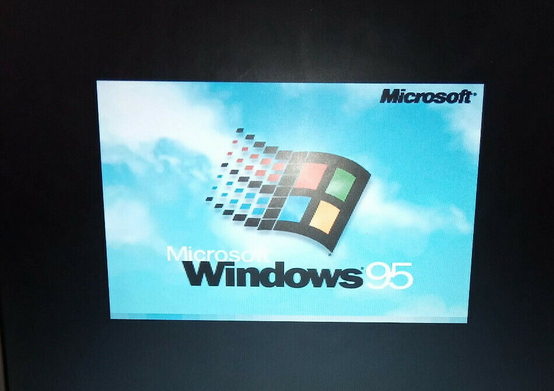
how can i fix it?
wrote:DOS Laptop from Toshiba Tecra Series, it has a 12.1 inches monitor, 1024x768 resolution (12.1 inches) ,when i try a dos game it […]
wrote:Is this a DOS laptop? Or is this a question about dosbox? If it's about dosbox, you're in the wrong forum section.
DOS Laptop from Toshiba Tecra Series, it has a 12.1 inches monitor, 1024x768 resolution (12.1 inches) ,when i try a dos game it appears like this:
how can i fix it?
any ideas please?
check bios options first
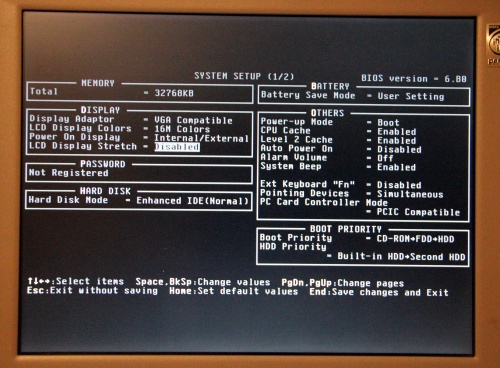
Doom is what you want (c) MAZter
wrote:check bios options first […]
check bios options first
what's the key to go to the bios?
wrote:check bios options first […]
check bios options first
Here's my BIOS
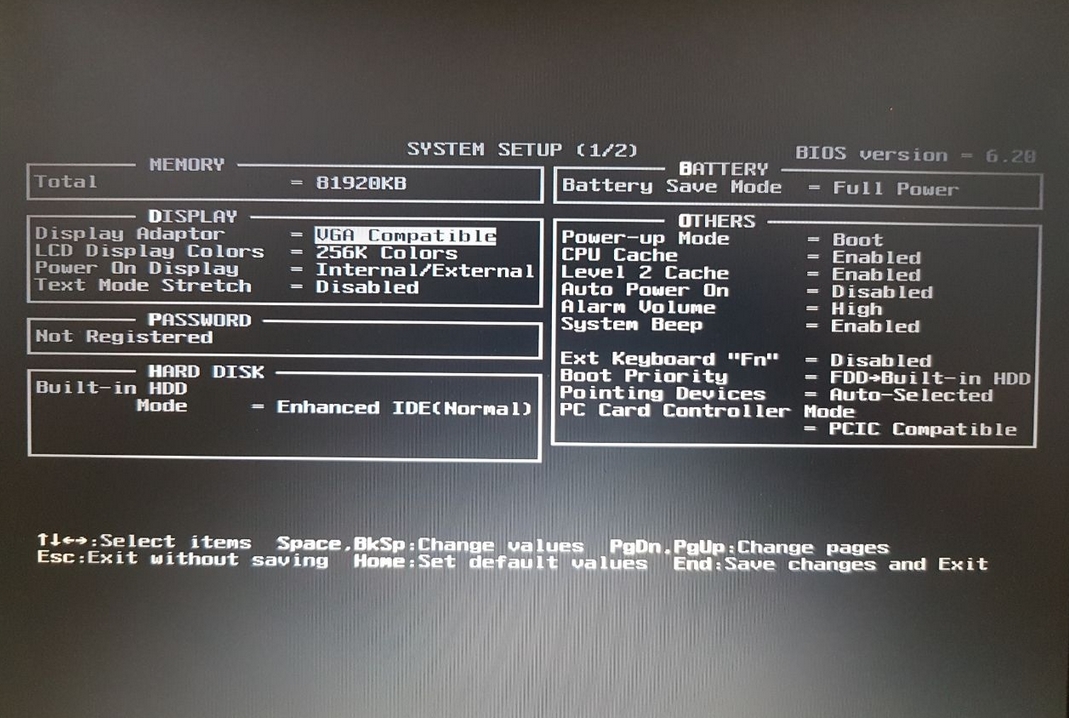
When i try to play duke:
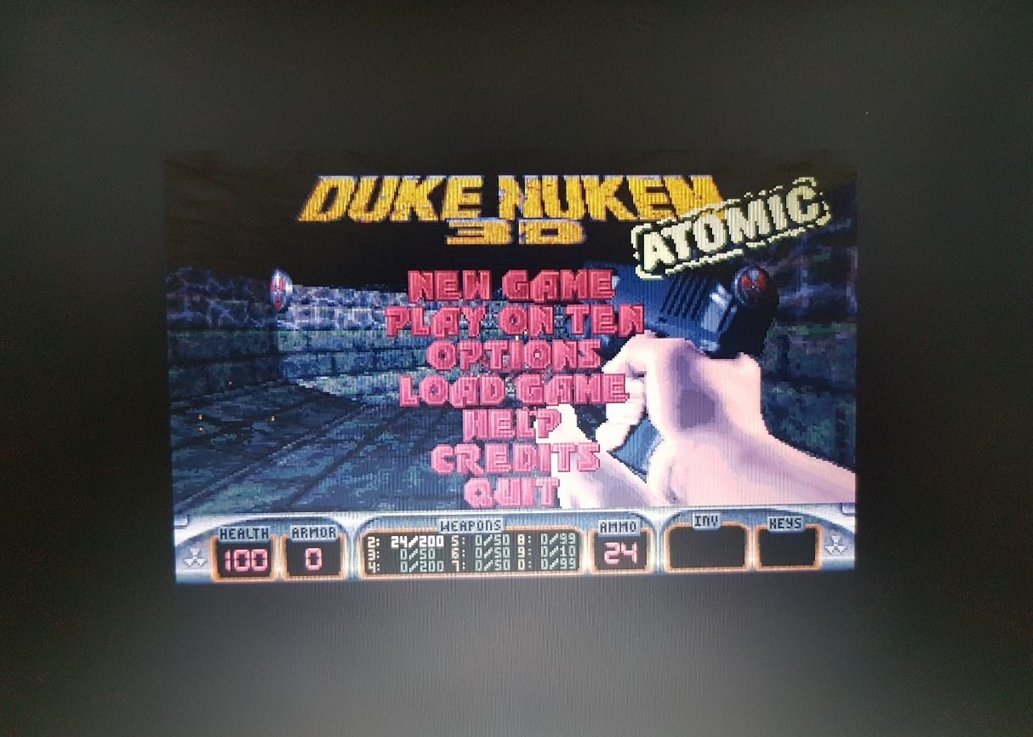
Maybe "text mode stretch" might help.
wrote:Maybe "text mode stretch" might help.
Works in the BIOS but not on Windows,still has the black edges when i play a DOS game
wrote:wrote:Maybe "text mode stretch" might help.
Works in the BIOS but not on Windows,still has the black edges when i play a DOS game
pls some help?
wrote:Check in this thread: Toshiba Tecra 720CDT = Great DOS Gaming Laptop
Ok i checked it but...how it runs the program? you only need to replace the other old vepex.exe and that's it? thanks anyway
wrote:Check in this thread: Toshiba Tecra 720CDT = Great DOS Gaming Laptop
P.S How do i burn a CD for windows 95? When i tried to insert my CD-R burned with CDBurnerXP it didn't recognize it at all in Win95 but worked fine in Win 98,idk
Moved thread.
"I see a little silhouette-o of a man, Scaramouche, Scaramouche, will you
do the Fandango!" - Queen
Stiletto
wrote:hi i have a toshiba tecra with 12.1 screen,but when i try to play quake (320x resolution) it appears like a little square,how can i scale it? thanks
UPDATE
I installed VEXP TSR and now the full screen feature works fine,but it doesn't scale all my screen,it stills has the black borders,how can i fix that if it's possibile?
Perhaps i fixed the sound problem,I enabled the sound option in the BIOS and installed the crystal audio config and now it plays MIDIs pretty good.
wrote:UPDATE […]
wrote:hi i have a toshiba tecra with 12.1 screen,but when i try to play quake (320x resolution) it appears like a little square,how can i scale it? thanks
UPDATE
I installed VEXP TSR and now the full screen feature works fine,but it doesn't scale all my screen,it stills has the black borders,how can i fix that if it's possibile?
Perhaps i fixed the sound problem,I enabled the sound option in the BIOS and installed the crystal audio config and now it plays MIDIs pretty good.
help pls