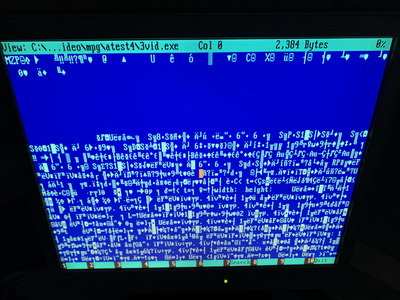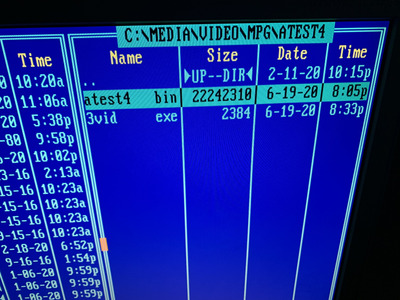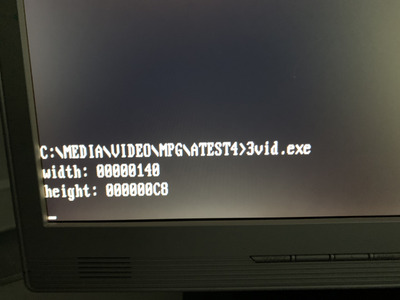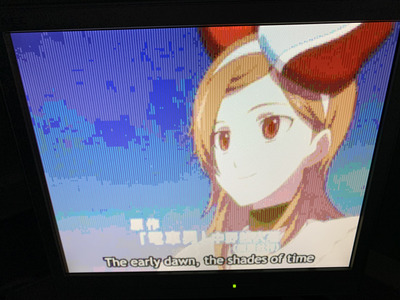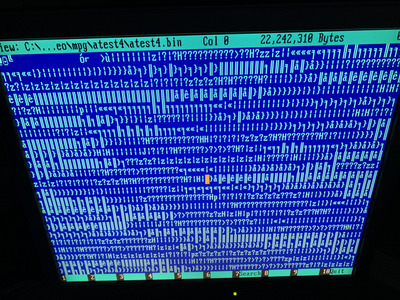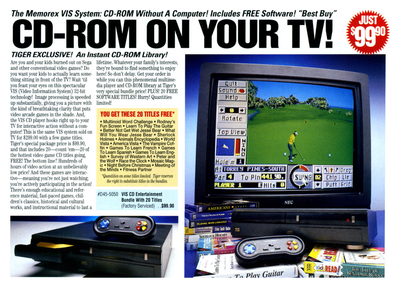dr.zeissler wrote on 2023-04-03, 05:02:
Cool, but my 286 is low end, only 8Mhz intead of 20.
No problem, 20 MHz is overkill, anyway.
The Tandy VIS had a 12 MHz 80286 and zero wait states..
https://en.wikipedia.org/wiki/Tandy_Video_Information_System
Edit: ISA bus can be run at 12 MHz, too, depending on the components used.
The original MPC Level 1 spec had a 286, too, before it got revised.
And it didn't need a 20 MHz version, either.
Show that those "stubborn" guys who still think that a 286 shouldn't deserve a 16-Bit sound card & CD-ROM drive! 😁
Edit: Stubborn in quotation marks, of course. 😀
I think one of the reasons why people believe the 286 is generally a poor performer is because of the limited graphics drivers in Standard Mode Windows.
Apparently, only a few manufacturers optimized their Standard Mode drivers, if they provided any, at all.
They rather spent their energy in high performance 32-Bit VXDs for 386 Enhanced-Mode, along with DCI support.
It seems to me that the 286 compatible 16-Bit drivers were merely seen as a fall-back and used a different,
safer method for accesing SVGA framebuffer (banked vs linear).
However, a few Standard Mode drivers were capable of providing good performance.
Linear framebuffer in Standard Mode was at least possible, it seems :
https://www.os2museum.com/wp/win16-retro-development/
I'm speaking under correction, but I think the 15-16 MB region would have been accessible by VGA cards on ISA bus/286 PCs for that purpose.
And on plain DOS.. The 286 was pretty much neglected by coders/the cool kids in the early 90s.
At the time, 486 PCs with VLB graphics were what they cared for. 32-Bit and "flat mode" who-ooh!
All in all, Windows 3.1 or PC/GEOS did utilize the 16-Bit architecture much better, I suppose.
Because as solid work horses, the 286 ATs were still being respected.
That's why business software, including Windows 3 and GEOS, - both 16-Bit -, had proper support for it, still.
Whereas 286 or 16-Bit PCs in general were seen as obsolete/boring among gam.. computer game players,
they still were useful as office machines and little CAD/DTP workstations etc.
Too precious to be universally being thrown out yet, due their existing compatibility to Windows & GEOS. Or vice versa.
That's at least how I felt about the situation in the 90s.
Windows 3.1x was the last stand of the 16-Bit era, the 286's last sanctuary. The remainings of the 16-Bit era.
Since many development tools used for writing Windows 95 applications were still 16-Bit versions in reality, they produced Windows 3.1x compatible NE applications.
Without even their developers really noticing.
They simply kept using their existing tools, like VB3, dBFast or Visual FoxPro.
And then, after finishing their work, slapped a "for Windows 95" sticker onto the box.
This was different to the DOS programming scene, in which programmers started to optimize their programs.
Not immediately, maybe, but as time went by, 32-Bit 386 instructions sneaked into the code bases, at least.
Due to the absence of hardware abstraction this was much more relevant likely
(Windows has drivers that are optimized and either 16 or 32 Bit, whenever needed).
Edit: Sorry got the long text, I was just thinking out loud. Hope you don't mind.
"Time, it seems, doesn't flow. For some it's fast, for some it's slow.
In what to one race is no time at all, another race can rise and fall..." - The Minstrel
//My video channel//