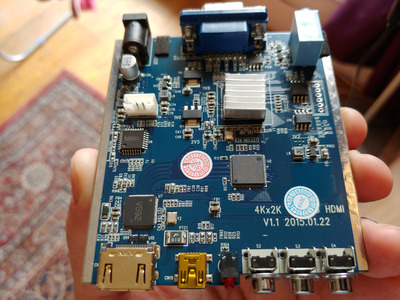Reply 80 of 344, by darry
I had an idea about an alternative way of doing things that might work on my display and likely others.
What about a custom line2x mode where horizontal sampling is done at 1.6666 times the normal sample rate and no horizontal line multiplication is done?
That would give 1066x800 , which is 4:3 EDIT : and below 162MHz
H. Samplerate : 1332 (1332.5)
H. Synclength : 33
H. backporch : 211
H. Active : 1066
V. Synclength : 2
V. Backporch : 34
V. Active : 400
I tried it with line3x mode (which obviously does not give the right aspect, because of the 3x vertical multiplication), but I do get a picture .
EDIT : Although I do get a thin vertical line of a slightly darker shade by the left edge of the image . This may just be my monitor (Acer VW257) reacting to the 1066x1200 I am feeding it for testing .
EDIT2: I tried simulating the resolution and timings using PowerStrip and the Geforce FX 5900, but the damn thing's drivers always override monitor scaling for me, so I can't really test it . I would test it with the Voodoo 3 and OSSC, but I don't know which timing preset it will associate to that oddball resolution and I will obviously need to set timings manually for this to work through OSSC .