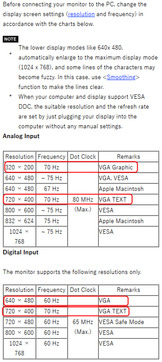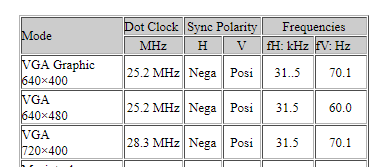Just scratched another one off my list of potentially interesting flatscreens for retro gaming, the Eizo S2000.
Got a used one through a local classifieds ad. The monitor itself is a 20" model with a resolution of 1600x1200. It will accept 70 hz mode over DVI, but the panel seems to be driven with 60hz still, resulting in visible tearing and frame drops. Commander Keen 5 is a great game to test this reliably. This is always a dead giveaway for this kind of thing. 70hz over analog VGA also results in the same tearing. Some monitors can do at least proper 70hz over VGA - not this one. The culprit probably is an internal framebuffer of the monitor, which would also explain the 16ms of input lag (tested with Leo Bodnar tester).
Of course, as has been discussed in this thread, VGA entails the ever-prevalent quantization error (non-uniform pixel width every other few columns) for 720x400, which is btw NOT a scaling artifact and is also observed with this model.
My other Eizo S1911 (around the same manuf. date) will accept 70Hz over DVI just fine without any tearing, but obviously it's not ideal for retro gaming because it's a 19" model with a 5:4 aspect ratio - never the less, it's a proof that smooth 70hz over DVI is technically achievable and some capable devices do exist.
Keep in mind, that there are not many video cards that will actually output real 720x400@70 hz or 640x400@70 hz over DVI. The Voodoo5 MAC (Voodoomac) which I used for testing does this reliably. Other cards will behave differently, also determined by what is stored in the monitor's EDID. The Voodoo5 (MAC) doesn't seem to care about the EDID.
Verdict: The monitor might be OK-ish for some 60 hz gaming, but there are better alternatives with lower input lag like the HP L2035 (~7ms).
The search continues... few models remain:
• LG Flatron 2010T
• NEC MultiSync 2080UXi(-BK)
• NEC MultiSync 2090
• Iiyama ProLite E511S (-W/B)
• Lenovo ThinkVision L201p
• Eizo FlexScan S2133
• NEC MultiSync P212
Chris
PS: If I come across a Trinitron CRT in great condition I might just give up the search. 😀
for more Retro-related tidbits follow me on X under @ChrisR3tro.