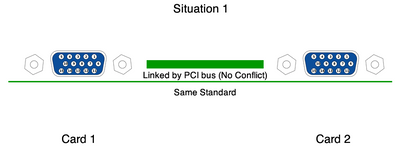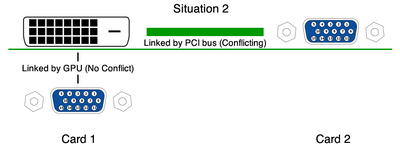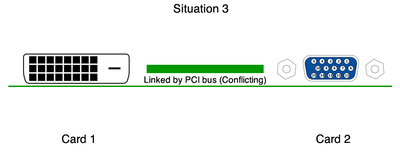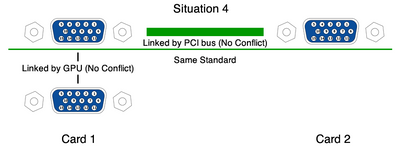First post, by T-Squared
- Rank
- Member
Does anyone have problems with VGA and DVI being on the card bus with Windows 98?
Cause I seem to have freezes using/starting MS-DOS programs, or modifying system resources (i.e. enabling or disabling the cards) in Win98 when two different cards with two different standards share the PCI bus (Including AGP, since it's tied to PCI)
I used a Chaintech motherboard before, and I realized the system worked better with VGA back then, so I decided to use a card with dual VGA outputs. (A PCI PNY nVidia FX5200)
Recently, when I got my new ASUS P2B, I thought my problems were tied to power issues, so I bought a new power supply (not a big deal, even though it's less wattage, there's more amperage in the rails), but the problem moved, and now I'm realizing it's more-than-likely a DVI-VGA conflict again.
If we disregard the VGA on dual-standard cards, I think that's why I kept getting problems in my system with my 440MX (It's the same type of design as my nVidia FX5500, with VGA and DVI on one card, just with more memory.) and the solo-VGA cards I was using. They were conflicting.