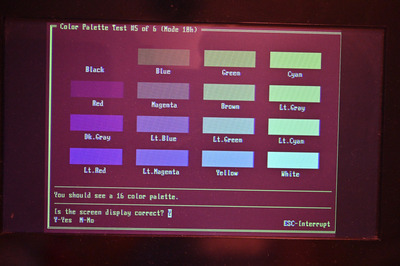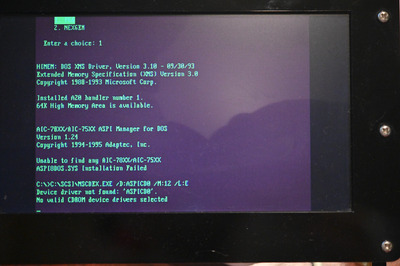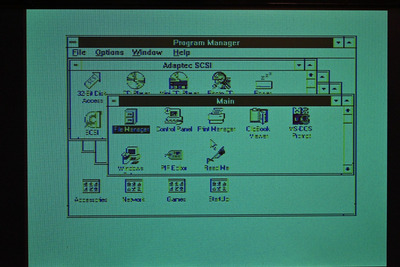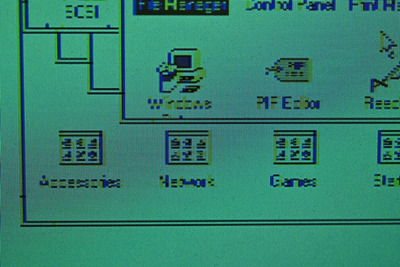First post, by mpe
I took my Hercules Dynamite VL card out of the storage to find out it is not working properly 🙁
The image is completely missing red and (mostly) blue parts. It is greenish and text is blocky:
It was working perfectly just a few weeks back before putting it to the storage.
Any idea what could be wrong and how to troubleshoot it? Clearly something is bad in the analogue part...
Physically I can't find anything that is obviously broken. Those tantualum and SMD caps don't go bad do they?