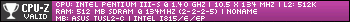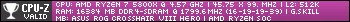First post, by ultra_code
- Rank
- Oldbie
Hello VOGONS,
Today, I have a truly tragic tale to share, and need some guidance afterwards.
Recently, I decided to try to do some FSB OCing with my 1.4Ghz PIII-S Tualatin on my newly-recapped Asus TUSL2-C to try to squeeze out some extra performance. I did a mild OC of 5MHz on the FSB, which also set the SDRAM frequency to 138Mhz and the PCI freq. to 34Mhz. I had finished stress-testing with an older version of Prime95 for Windows 9x, and went to play some NFS3 when this happened:

That's right. It seems as though that seemingly light OC somehow damaged my V5. I quickly shut off my PC, reverted my OC to stock, tried again, same result. Let's just say I wasn't too happy at the proposition of damaging my collector's item.
About a week has passed, and I tried again on my Asus P3V4X test bench with Windows ME, and lo and behold, nothing changed:

I've even tried reflashing the VBIOS on the card, thinking perhaps the VBIOS was corrupted somehow. No die.
To summarize the issue, in 2D-mode, the card works normally, but whenever I try to throw any 3D load at it, it freaks out, and I have to shut down the machine it's running on.
If someone could tell me what exactly I have done to my poor V5, please let me know. I doubt it's a cap issue - I checked the caps earlier, and they aren't that far off from their rated capacitance. I'm willing to recap the card, though. RN I'm thinking it's either a damaged GPU die or memory chip issue, but I have no clue. If that's the case... I'm kinda SOL unless someone with way better soldering skills and equipment would like to have a crack at my card for free.
Any help would be appreciated.
P.S. : I'll never, ever do FSB OCing again with a 3dfx card in the system unless I can lock the FSB freq. in the BIOS. Still shocked, though, that such a minor FSB increase actually did harm to my GPU in such a "permanent" way. Every other device in my Tually rig works perfectly fine still.