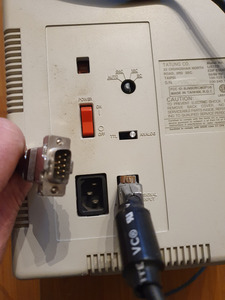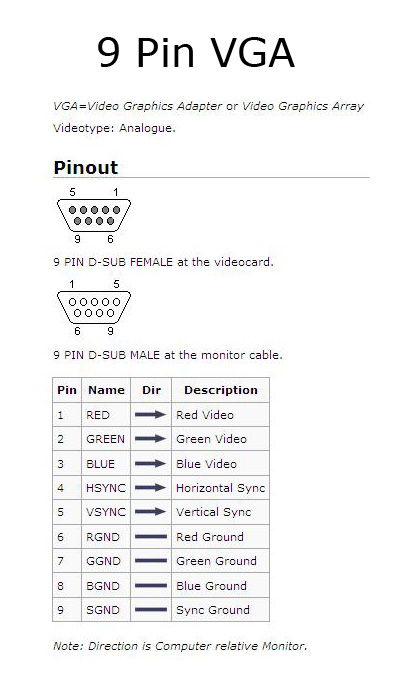I like these old school monitors, yep that monitor has an Analogue/TTL toggle switch. Up to 64 colours EGA.
The 9 pin connectors are wired differently to VGA pinouts on some CGA/EGA CRTs.. apart from NEC and some Japanese domestic market ones.
I am guessing it is the former which means you probably need to adapt the pinouts like this:
CGA to VGA Conversion Pinout

Similar to Keropi's post below:
Unknown Quadram VGA+TTL monitor, is there any info about TTL mode?
Where as the latter is like this:
DB9 pinout suitable for straight through VGA (NEC etc.)
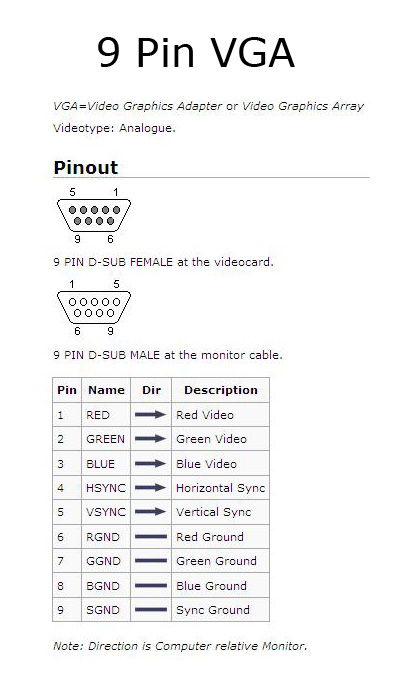
Some specs I found on google
Video Modes : EGA/CGA
Number of Colors : 64 (EGA mode), or 16 (CGA mode)
CRT Size : 14 inch CRT
Viewable Size : Aproximately 12 inches (diag.)
Horizontal Sync Rate* : 21.8 KHz (EGA), and 15.85 KHz (CGA)
Vertical Refresh Rate* : 60 Hz
Resolution* : 640 x 350
Cable Connection : 9-pin, female, D-SUB type connector, all pins functional, cable is typically detachable
But here it mentions it can go up to 800 x 560. (Not 800x600)
https://books.google.co.uk/books?id=voPUUGTC5 … 0tatung&f=false
Regarding the 9 pin cable shown, I would open up it's connectors and see if either side has the Red, Green, Blue coax cables wired in a pinout that matches the NEC arrangement listed above.
If one side does match the NEC pin-out then just get a straight through Female DB9 to Male HD15 adapter and you are golden. Like : https://www.ebay.co.uk/itm/VGA-Adapter-DB9-Fe … er/293066192710
If not.. then I would make your own cable or find a cable for sale that definitely has that first pinout conversion.
Experimenting with analogue signals should be okay, It would be more harmful if you tried to put a TTL RGBI 5v signal when the monitor is expecting Analogue 0.7v on the RGB inputs but even then the input circuit would probably would survive.