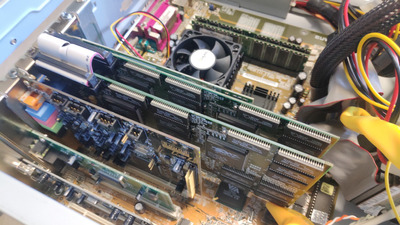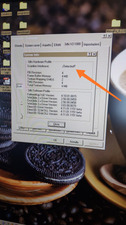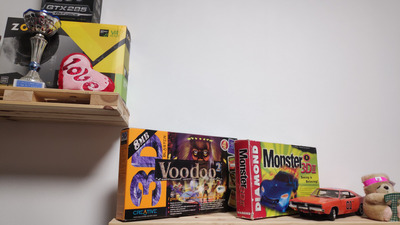First post, by biessea
- Rank
- Member
Hi there Vogoners,
I'm happy to annouce that finally I'm introduced in the world of SLI in Voodoo 2 world!
I took another one Creative 3D Blaster Voodoo2 for about 50 dollars (45 euros) and I decided to make it work together the other one that I am selling.
So for now I'm absolutely excited to tell that I am doing the first SLI in the world, like other of you made before, I see.
This is my system:
Pentium III Coppermine 1GHZ (about 1,1ghz overclock)
512MB of DDR266 RAM (2x256)
Asus CUV266 motherboard with Apollo 266 chipset VT8633-VT8233
ATi Rage PRO Turbo 8MB AGP2x
2x Voodoo2 8MB (Diamond Monster 3DII-Creative 3D Blaster CT6670)
Sound Blaster Live! SB0060
Dual Boot System WinXP on 40GB Hard disk and Win98SE on 10GB Hard disk
PSU CoolerMaster RS350-AMSP 350W
I put some photos now so you can see the system!
My first question is the same of others...Is my SLI working properly?
I have seen a youtube video of the great Phil that make around 5000points in 3dmark99 max with exactly the same system. I am doing 3300points. What's wrong?
The 3dfx INFO tab sees only 4MB of framebuffer and 4MB of total memory. But I can play correctly at 1024x768 in Half Life, Unreal etc.
What kind of proofs I can do?
Both cards seems hot, so I think they are both working.
I cannot anyway understand a result so low comparing it to Phil's one.
I am using the FastVoodoo 4.6 drivers.
Should I reinstall and try the 4.0 Gold edition?
Take a look at the photos, and I hope you enjoy!
I'm feeling lucky boy, in 2021 I am playing with a SLI of Voodoo2 working!
I love this retro computing and it letterally saves me from COVID home-time.
Take a look and please, advice me more that you can!
Computer lover since 1992.
Love retro-computing, retro-gaming, high-end systems and all about computer-tech.
Love beer, too.