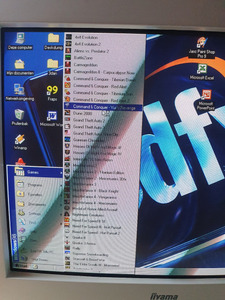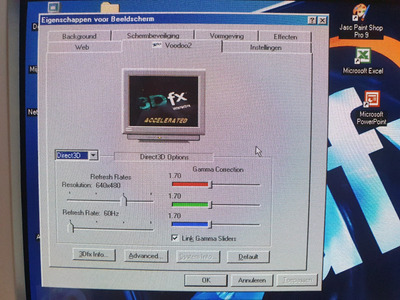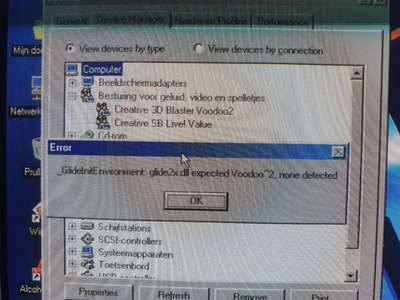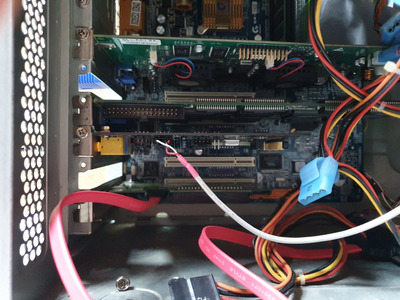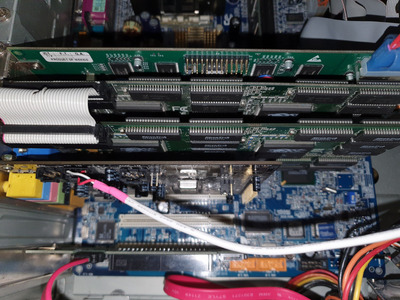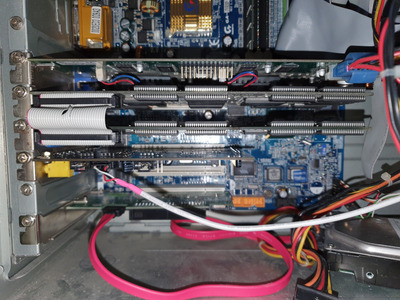First post, by Aebtdom
- Rank
- Member
Hi, please read thoroughly, before anwering.
I Have several Voodoo 2 12Mb graphics cards in my possession.
All of them when Installed in windows 98 with the official driver, results in a freeze after startup. No error and no blue screen, it just freezes. (Hence: no movement of mouse, no reaction on screen by keyboard or what so ever.)
I have read some topics and have read something about a TSR file (whatever thay may be, TSR) and looked at memory conflicts.
As anyone here would understand, I haven't done anything with TSR but looked at memory conflicts, but there aren't any.
If I use the Diamond Monster 3D II image, The voodoo2 will install and the computer will not crash, but display properties wil not start.
Creative 3D Blaster Voodoo II image also gets it installed with no PC crash, and gives me an extra voodoo 2 tab in display properties, but before entering the properties I get a error message about a driver expecting a voodoo 2 card, but none are present, while there obviously is one.
IMPORTANT NOTICE:
AMD 2400+
GA 7VRXP rev 1.1 KT 333
My primary display card is a 3dfx Voodoo 5 5500 64MB AGP
In PCI slot 2 I have the Voodoo 2 card
In PCI slot 3 I have the Creative SB live
In PCI slot 5 I have the Sata 150 raid controller
512 mb mem ddr 333mhz
Win98 SE
Does anyone have any ideas? Thanks in advance for your time.
Same problems occur with my Intel I740 Agp and S3 Trio 64V+ and the Voodoo 3 3000
Builds:
Xp3000+ gf3 ti200 + vd2 SLI 12MB + 768MB + SB live @ WinXP & 98 Dualboot.
P2 350mhz + Diamond Viper V550 + 3Dfx Voodoo 2 12MB + AWE64 + 128MB SDR @ msdos / win98.