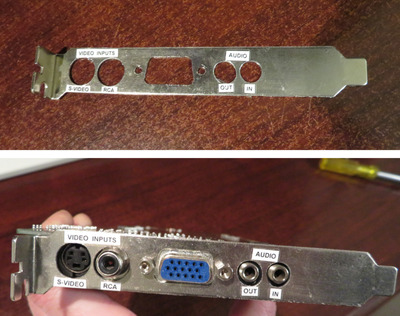First post, by feipoa
- Rank
- l33t++
I recently was able to source one of these very rare MPEG-1 decoder and capture daughter cards for my Diamond Stealth 64 VRAM VLB graphics card, which is based on the S3 Vision 968. I found it on a Diamond PCI graphics card. Unfortunately, VLB and PCI cards have different orientation with respect to how the daughter card mounts, so I could not use the PCI's slot bracket. I had to make my own with some hand tools.
The Diamond Stealth 64 VRAM VLB normally resides in my AMD Am5x86-160 build along side a SCSI Adaptec AHA-2842A VLB card. To use the MVP-2000 daughter card, I had to remove my existing 2 MB VRAM upgrade module, but luckily the MVP-2000 comes with 2 MB onboard so I can keep my existing 4 MB of VRAM. I figure this combination pretty much makes for the ultimate VLB graphics card.
I remember user Elianda also has this combination and ran some tests on it a few years ago, however I cannot seem to find the thread. The main difference being that he ran his tests under Windows 3.1 and I am using Windows 95c and NT4. Does anyone have experience with the MVP-2000 series decoder card in Windows 95? According to elianda, I need to use a media player which is able to use an MCI device. I currently have Windows Media Player 6.4 installed. Does anybody know which versions of Windows Media Player, or perhaps an alternate media player, would be able to use an MCI device under Windows 95?
I'm also wondering if anyone has the PDF manual for the MVP-2000? I've been unable to find it online.
Were there any 3rd party Windows NT4 drivers for the MVP-2000? Diamond clearly stated on their website (wayback) that they have no intention to create NT drivers.
Some photos:
Plan your life wisely, you'll be dead before you know it.