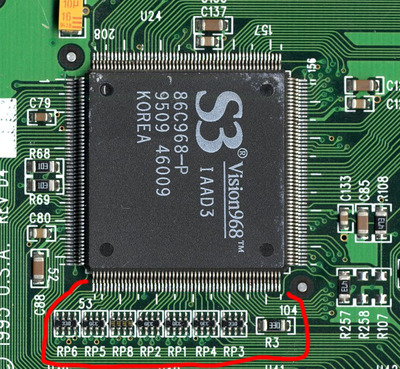Since the Am5x86-160 is fast enough to decode mpeg-1 videos in software, I decided to pull my Diamond graphics card + MVP-2000 and put it in a system which would actually benefit from the decoder card. I placed it in my IBM Blue Lightning BL3 100 MHz system containing the BL3 hacks, Re: Creating a voltage regulated 386 BL3 module from existing parts
Even at only 33 MHz FSB, the S3 968 chip gets rather hot at 62 C. In fact, the whole card gets rather warm with the MVP-2000 installed. Thus, I have added an in-case re-circulation fan. Not the most elegant, but at least keeps the 968 chip under 40 C.
This system is setup with WIN 3.11, WIN 95, NT 3.51, and NT4. Running the MVP-2000 in Windows 95 with an MPEG-1 video, I see that the CPU usage is at about 90%. EDIT: It seems that the Resource Monitor CPU usage indicator isn't really accurate. I ran it again and it shows only 37% usage. Sometimes only 12%. I guess we can only go off of skipped frames and sound.
There were no lost frames from what I could discern. I also ran the same MPEG-1 video without the Diamond MVP-2000 overlay and the skips are quite plentiful.
Next, I wanted to see how slow I could make my system and still play videos with the MVP-2000. Unfortunately, the turbo function on my motherboard doesn't work well with the IBM BL3 installed, thus I have hooked the Turbo switch up to the FSB jumper so I can get 25 or 33 MHz FSB on the fly. Also, I can set 1x, 2x, or 3x in the BIOS, as well as enable/disable L1 and L2 caches.
I am running the following tests in Windows 3.11. I ran the Windows 95 test just to see how much CPU is being consumed. Does anyone know if there is a CPU usage indicator for Windows 3.11?
Some rough figures from this setup, using Landmark Speed v2.0 and quoting the ALU/FPU results.
L1 enabled, L2 enabled
100 MHz = 230/224 (ALU/FPU)
75 MHz = 172/169
33 MHz = 77/129
25 MHz = 57/97
L1 disabled, L2 enabled
25 MHz = 43/91
L1 disabled, L2 disabled
25 MHz = 21/72
I was able to play the MPEG-1 video using all the above combinations, but only did I start to hear some sound skips with the very last configuration (25 MHz, L1/L2 off). Thus, I suspect even a 486 SX-25 or -33 would be sufficient. I looked thru the MVP-2000 manual to determine the minimum system requirement, but there was no mention of it anywhere. The main issue with running the system slower was the horrific delay in loading the Media Player application.
Plan your life wisely, you'll be dead before you know it.