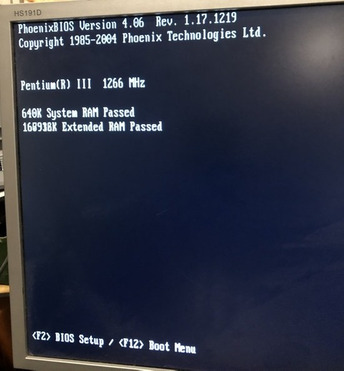First post, by gex85
Hi guys,
I am currently putting together a new P3-S Tualatin system.
Mainboard is a Fujitsu Siemens D1219 (i815E chipset), 512 MB RAM, Windows 2000.
Problem: Terrible 3D performance with different video cards. I have other systems with similar configurations so I can compare.
GeForce 4 Ti4200 --> around 3600 3DMarks, should be between 8000 and 9000.
Radeon 9600 Pro --> around 4200 3DMarks, should be able to hit 10000.
I'm running Win2k with SP4 and DirectX 9.0c installed, default BIOS settings, tried different driver versions for both cards, but to no avail.
Any ideas why there's such a hefty performance hit? Seems I'm not able to figure it out myself...