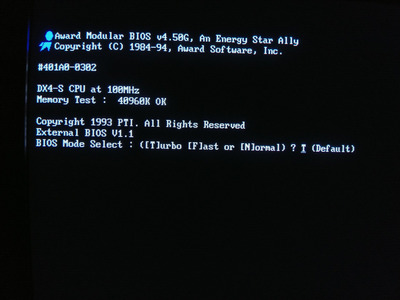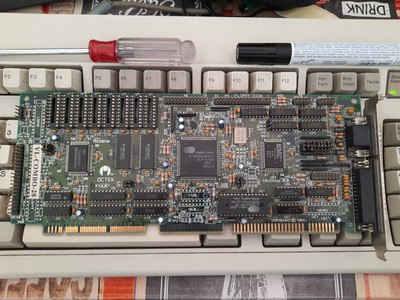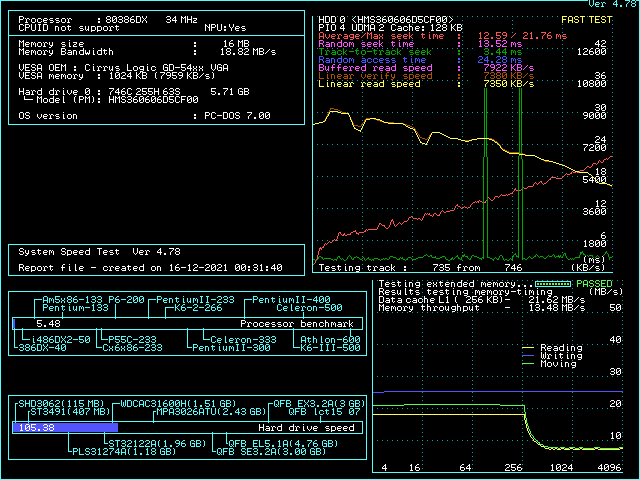First post, by aitotat
I've had this Octek VL-COMBO rev 3.2 VGA / Multi-IO card for a long time but it never worked but I've kept it if it could be repaired some day. The card appeared to be in good condition except few jumpers were missing (those blue jumpers on the picture). If I remember correctly, last time I tested this I got display error POST beeps. Now I noticed that the BIOS EPROM is not seated properly. I removed it and it had two legs cut and one bend up.
Since I did not find BIOS image for this particular card, I tried two BIOS images from VGA Museum web site. One was for CL-GD5426 (that this VL-COMBO has) but for ISA controller and the other was for CL-GD5428 VLB. I no longer get BIOS error beeps with either of them but I don't get picture either. So maybe something else is broken but I'd like to try correct BIOS first. Does anyone have it?