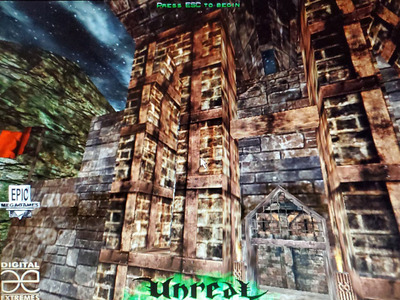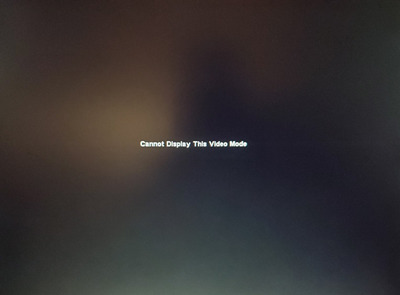First post, by Kahenraz
- Rank
- l33t
I've seen photos and watched YouTube videos of people's Matrox G200 and see that it can render games like Quake and Unreal properly. But I have all kinds of problems.
I am using the latest driver version 6.83.017 with Windows 98.
Here are some photos. Unreal is missing lighting and shadows and lags, Quake 1 (OpenGL) is missing textures on my gun and mobs, Quake 2 won't display at all (display mode error from my monitor), Quake 3 can load the menu but runs at about 1 fps.
3D Mark 99 runs fine at about 30 FPS. This is a DirectX 6 test, so it should be a good indicator of compatibility and performance.
Much older games for DirectX 3 and 5 also seem to render fine (Incoming, Moto Racer, Final Fantasy 7/8). But a lot of other DirectX and OpenGL games are very broken.
What's up with this?