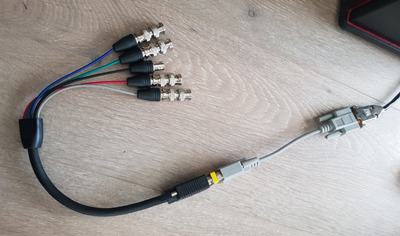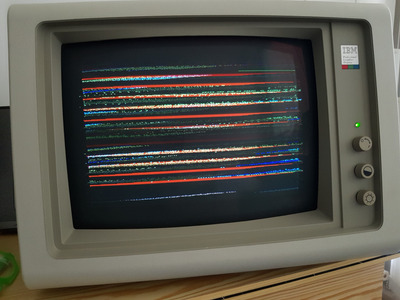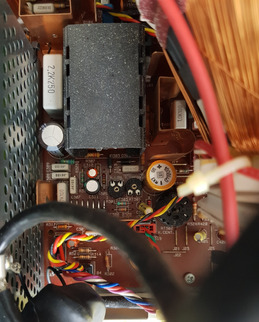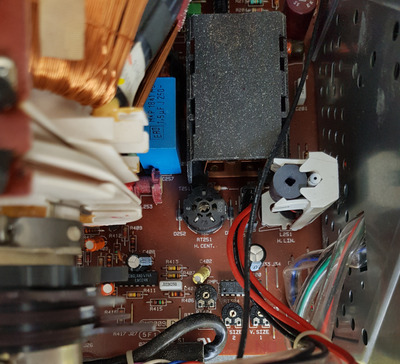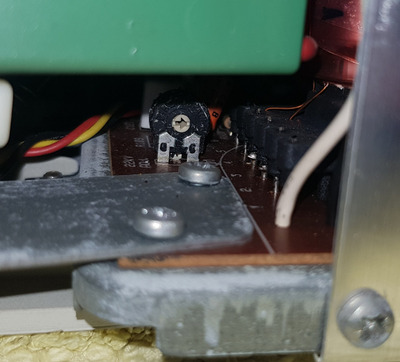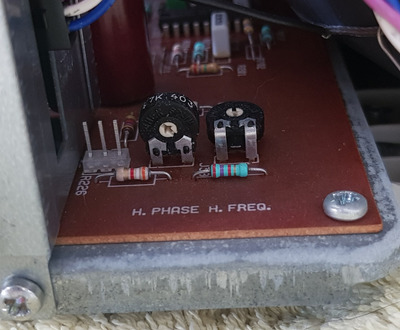First post, by MMaximus
- Rank
- Oldbie
A few years ago I acquired a non-functional IBM 5175 monitor - apart from a RIFA cap in the PSU the rest of the monitor looked very clean and barely used. It took me a while to have the PSU recapped but I've finally put the whole thing back together in the hope of displaying VGA on it 🤞
It appears this particular specimen is stock and hasn't been modified for VGA - it has a 9-pin connector and from what I understand the pinout is essentially the same as 9-pin VGA, the difference being that pin 4 requires composite sync instead of horizontal sync.
This is the picture I get on standby when no signal is present - not sure if it's supposed to look like this or not, but at least it seems to be working now 👍
Following the suggestion of @maxtherabbit on this thread I sourced a used Extron RGB 160xi and a few adapters.
I have a Pentium machine connected to the HD15 input of the Extron with a standard VGA cable. I have the R,G,B,S output connectors of the Extron connected to a BNC to HD15 converter, that is itself connected to a VGA 15-pin to VGA 9-pin converter through a gender changer, that is connected to the 9-pin signal cable of the 5175 😅
The result: 😬
I've tried various settings on the Extron and tried with the black or grey cables connected to the "S" output of the Extron but haven't been able to get a stable picture. Not sure how to troubleshoot any further at this stage so I'd love to hear your thoughts on this 😃