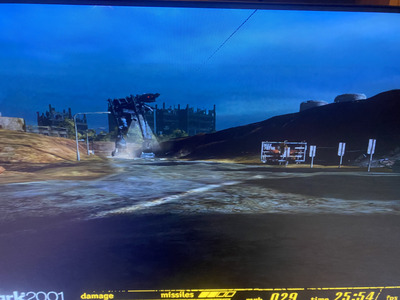First post, by H.W.Necromancer
Hallo Vogons,
I have one of my favorite GeForce 4 MX440 - just I like the cards design. I have found the card had not been able to boot up with drivers. Replacing two 470uF capacitors did help. Now the card is running but there are texture glitches - hard to take a photo - will try. But it is like long black spikes flashing in to the image. Sometimes it also looks like thin white spaces in between textures - like if these are not connected properly. I see it in various versions of 3DMark.
Do you think the memory is faulty? I have seen a thread about such an issue here - very old one - but can ´t find it now. 🫣
So far visual inspection shows nothing...
Thank you