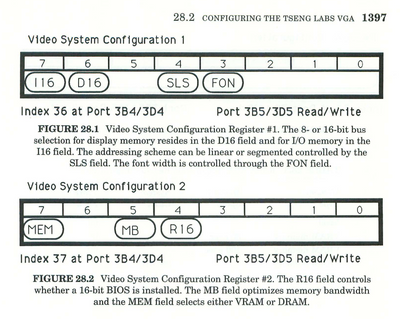First post, by charliegolf
- Rank
- Newbie
Hi
https://i.imgur.com/ajYHzOh.jpeg
I have this tseng et4000ax, I've benchmarked it and it runs very slow, more like an et3000. In fact the board looks more like an 3000 than a 4000. Has anyone seen a 4000 like this? and if so any ideas why it might be running at half speed? I've swapped memory so far and that made no difference.
YouTube:
66Mhz Brain