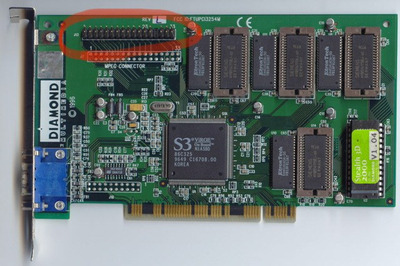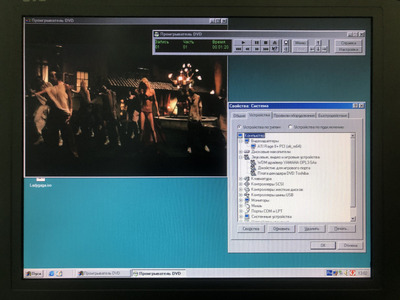386SX wrote on 2022-09-14, 10:35:
I wonder if the Win integrated drivers were the latest and best ones. Also I wonder if it's using the old Win 98 dvd sw player which I suppose wasn't much optimized compared to a proprietary player (beside the driver version which I suppose might even be the latest). 😉
It uses the Windows 98 DVD player; no additional player is included with the card. Between the DVD players, it's just OK. The biggest issue is the inability to resize its window. I have one (my image is actually posted above of my card), and after trying several different players, ATI or Power DVD has the best concerning flexibility, ease of use, and image quality. This Toshiba card is but a cheap curiosity, now.
I rank the old DVD players:
1 or 2 ATI
2 or 1 PowerDVD
After this point, they aren't worth using other than curiosity:
3 WinDVD
4 Creative PC DVD/Encore w/DXR2 (never tried the DXR3)
5 Windows 9x DVD player