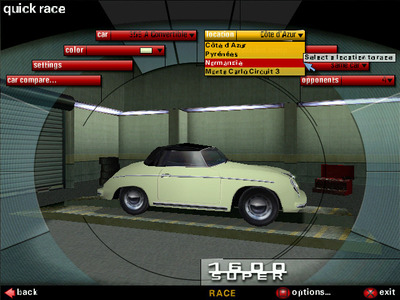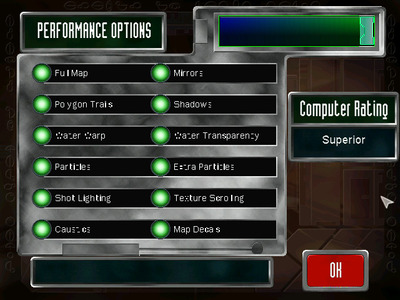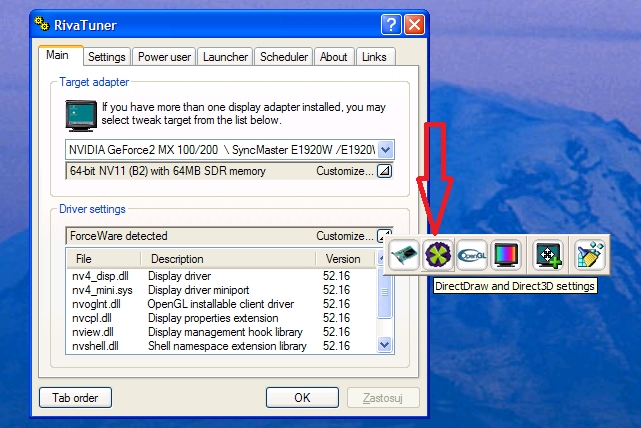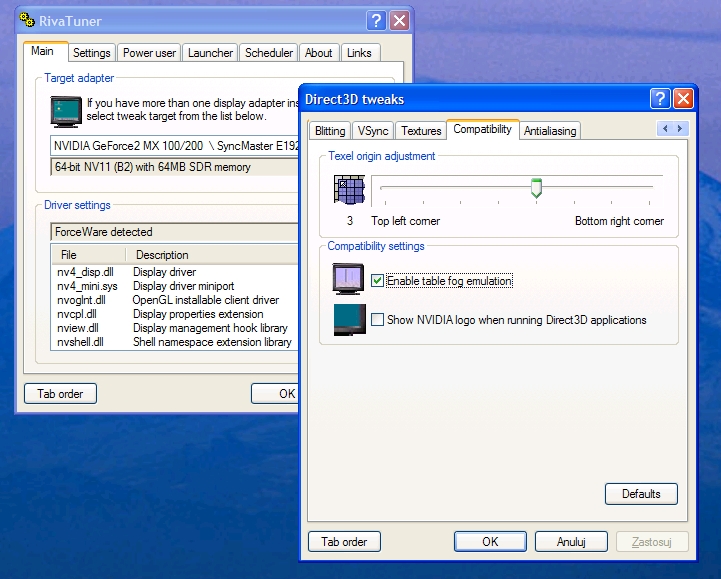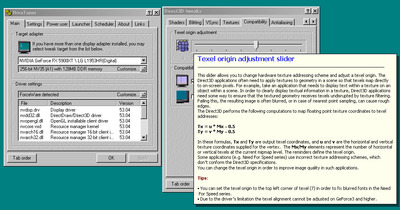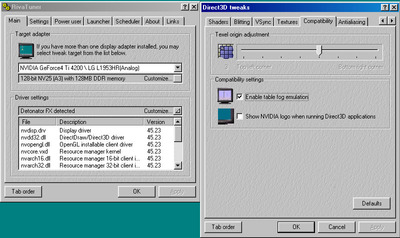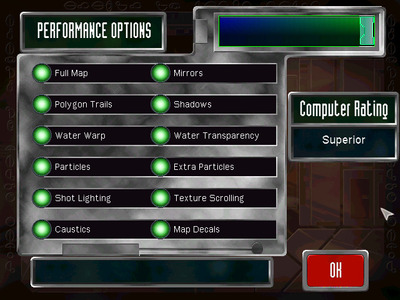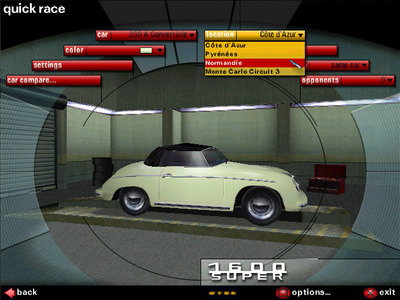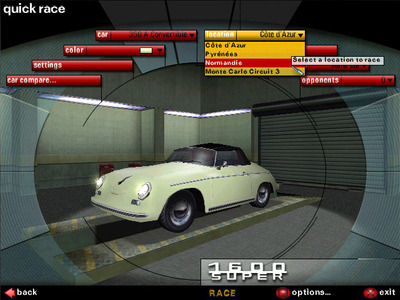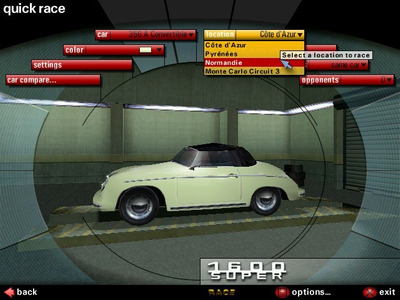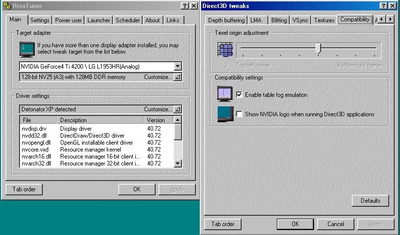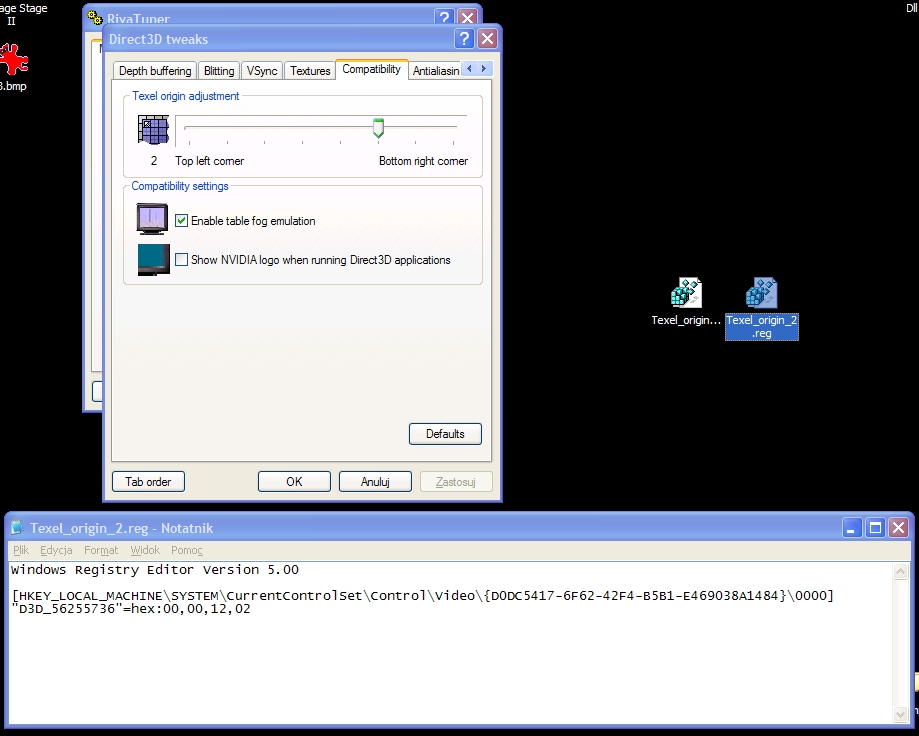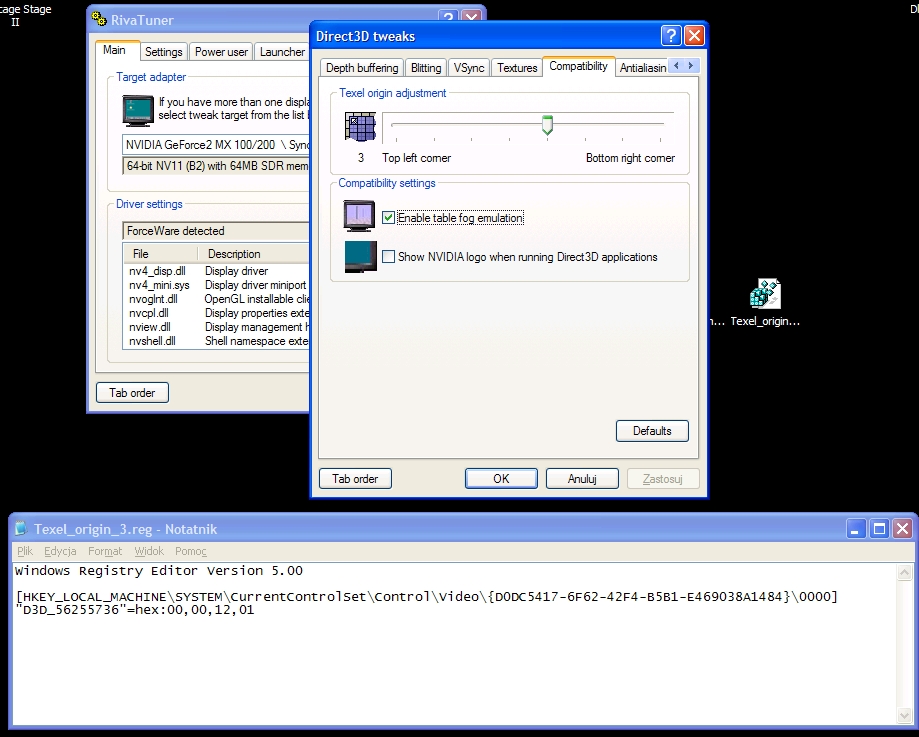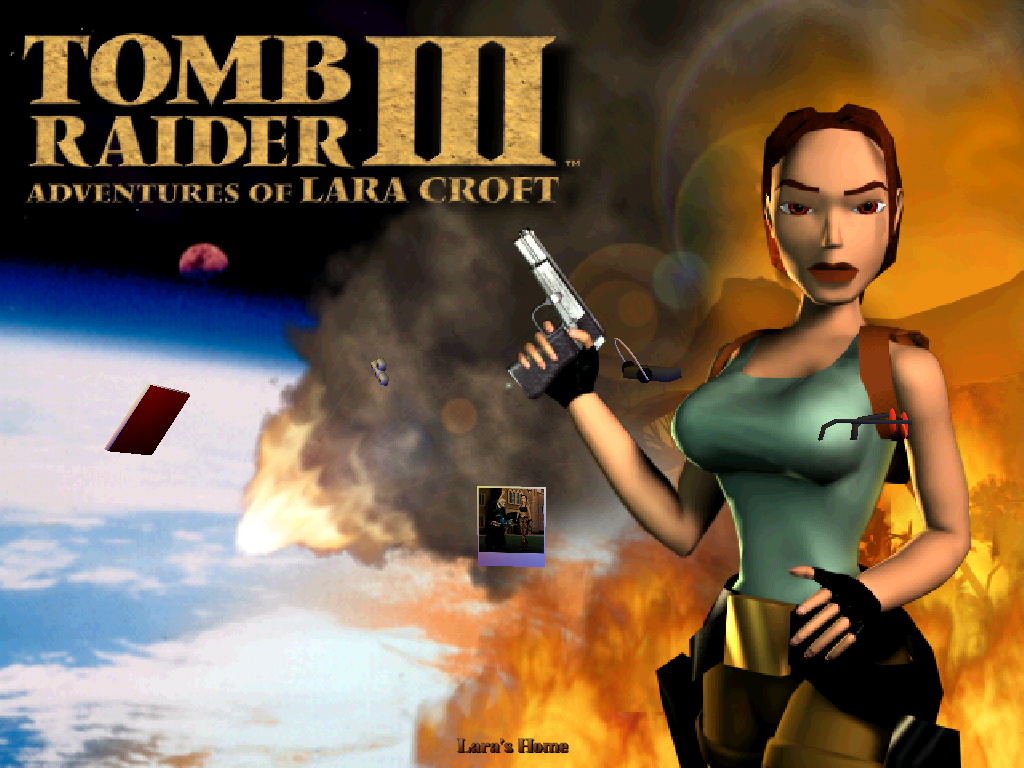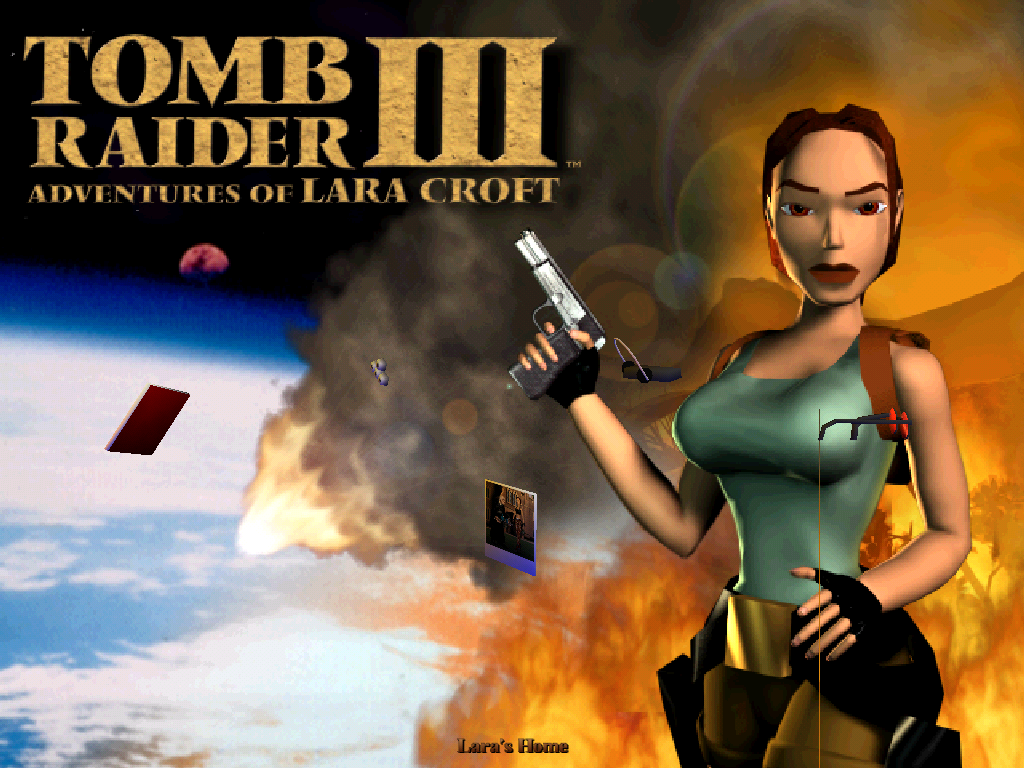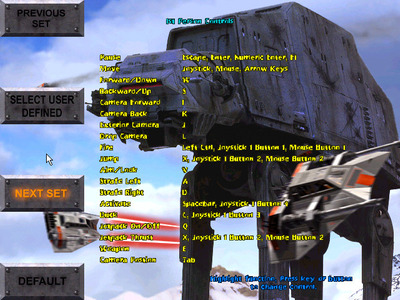First post, by Joseph_Joestar
- Rank
- l33t
I have recently been testing some games on this system and I noticed an odd issue with two of them. The first one is Need for Speed: Porsche Unleashed which has corrupted text in most of its menus:
Another game where I found a similar problem was Star Wars: Episode 1 - The Phantom Menace. Once again, the text in the game's options menu is corrupted:
For reference, both games were updated using the latest official patch i.e. version 3.5 for NFS: Porsche and version 1.1 for SW: Episode I. Initially, I was using 45.23 drivers, DirectX 9.0c and Windows ME. However, I have since tested this on a clean install of Win98SE with various driver versions including 45.23, 53.04, 56.64 and 77.72. The issue persists with all of the aforementioned drivers.
Does anyone have an idea how to fix this?