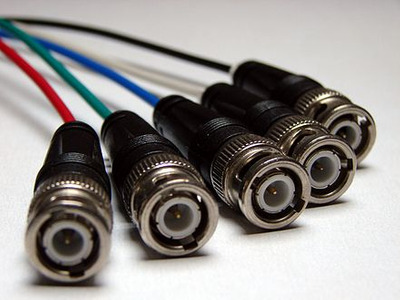Crosstalk between the RGB lines only manifests as very minor reduction in saturation at signal transitions (all channels gravitate toward each other), any competent cable is not going to exhibit anything that you can actually notice. H and Vsync change their state outside the image area so it isn't a problem at all. In theory DDC/EDID lines can cause some sort of faint interference pattern in the image, but that requires some active polling and I don't think there's any video driver out there that does that outside initial monitor detection by the OS etc. Any good VGA cable has the indivdual RGB lines shielded and using a foil too, with isolation aswell, just like separate BNCs would more or less. The only place where BNC will win is at the connectors themselves, the signal is interrupted less on the RF level. But to keep the impedance matching, things have to do so past the cable as well, in the electronics side of things and this is still RF voodoo which you will not get right by just soldering some cables from connectors to another place in the monitor.
I highly suggest not trying to modify the monitors, and especially the better ones, you're far more likely to make things far worse than get any improvements. When the cable is attached to the monitor permanently, it is done for a reason. It will be properly impedance matched (this also includes the PCB itself in the monitor) and when you go about adding BNCs etc. you will break it and are most likely going to see reflections and in worst case oscillations (seen as brightish streaks after text and other high detail things) in the image. And this is mostly a problem of high resolutions (more than 1024 x 768), if all you do are DOS games in their 320/640/720 x 200/240/400/480 it probably never manifests and cable is not gonna be the limiting factor, even a 15" monitor is often enough for a good image though sometimes fuzzy one... Tuning the focus pot is gonna get one much more tangible result in those cases than mucking with a cable ever does. If you do actually see ghosting and streaking you have a transmission problem at hand, but it is most unlikely one will be abel to get it fixed up.
My 21" Nokia had its cable cut off when I first received it from the recycling center. I actually gave it a proper VGA input like LCDs do but the end result had significant reflections in the image noticable at high resolutions, especially noticable right after some text sort of seen as ghosts of the characters. There clearly was an impedance mismatch coming from the cable aspect itself, those 10cm I had from neckboard to the opening at back were all that was needed to ruin all the high resolutions and all I could do was merely make it less bad with better shielding and grounding or better bits of cable. In the end I fixed it by stealing a cable from a lesser monitor in its entirety. After that I got perfect image, even in 2560 x 1600. Only thing I did not try was to do some active termination at the connector side of things, it could have made a more positive difference but in the end at hundreds of MHz bandwidth, a wire no longer is just a wire 🤣. RF is magic 🤣
A big fancy monitor is already doing everything right unless something is really wrong. I had a 19" monitor that oscillated like crazy when you went above 1024 x 768, text started having long bright streaks after it. It could have been fixed by adding some tuned damping networks on the RGB lines at the neckboard but I ended up getting a different better monitor anyway soon after. Now I wish I still had it around (though since my move, I had to leave behind two really nice 17" monitors too, only my 21" could be taken with me to Norway)...