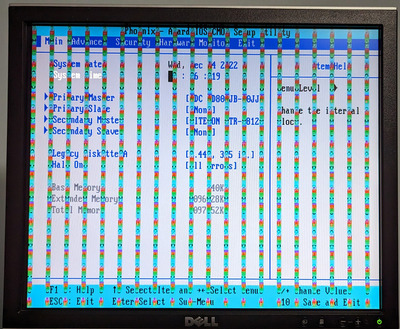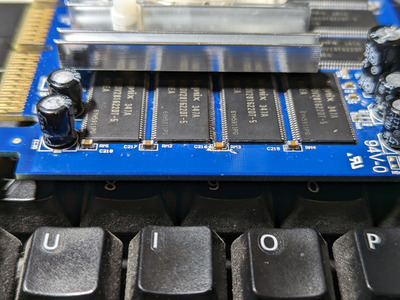First post, by Jaron
- Rank
- Newbie
Short version
I got a second-hand Manli 128MB MX 440 8x GPU that has a few issues. The seller refunded me, but I didn't have to send the card back. So I'm wondering if anyone can help diagnose the problem and see if it's a quick and easy fix.
Detailed version
Symptoms: Installed it, powered on, was good for 30 seconds, then saw these lovely vertical stripe problems. Rebooted the machine and the stripes were there from the POST. Powered off the machine, checked connections, then booted it back up. Sure enough, the stripes came back after about 30 seconds. So it seems there's some thermal component in the problem, like the card warming up triggers the artifacting. This behavior is the same in both my P2B and A7N8X-X boards, on two different monitors, using different cables, and on both VGA and DVI outputs.
The card was listed as "refurbished" and I can see that two capacitors were changed out: one surface mount and one normal cylindrical. As you can see, the soldering isn't the greatest quality. This was the main reason the seller gave me a refund because they figured they went too hot on the iron. On first contact, the seller asked me for a few confirmation photos and tests. Understandable. I did the tests on the A7N since I'm more willing to risk that board should the GPU damage the AGP slot. During some of the tests, I'm not sure if somehow the card got seated better in the slot or something else changed, but it went nearly an hour without any problems. Long enough for me to install 40.72 XP drivers and start a game of WarCraft III.
However, running the basic GPU-Z stress test ( the one that loads the card just enough to put it at max slot bandwidth ) makes the system almost unresponsive. It's not locked up, but it can take 20 seconds for key and mouse clicks to register. The CPU and system usage graphs on Task Manager don't update during this time. I don't know if GPU-Z is just calls graphics functions that are beyond the MX. Doing the same thing with a Radeon 9000, the little swirl graphic isn't displayed correctly, but the system still runs fine. On an X1600, there's no problem at all.
So, since I don't have to return the card, I'm wondering if this thing is worth diagnosing and repairing. Maybe someone here recognizes this problem and knows right how to fix it, maybe they know where I can look for further diagnosing. I consider myself pretty handy with a multi-meter and soldering iron, but I don't know if I want to mess around trying to replace surface mount components.