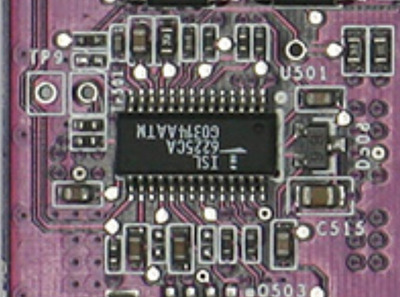First post, by Kekkula
I've got this graphics card and when I boot machine with it I get nothing.
But when I boot with isa adapter windows 98 finds standard pci adapter... its actually agp version... and i can manually install drivers. How ever I get no picture because windows says that "graphics adapter for the primary monitor does not work with multiple display support"
So I was thinking maybe its just some kind of bios corruption problem.
Thing is I can't find original bios for the card so I could try to reflash it.
So if anyone knows where to find this bios and flash program for it I would appreciate info.