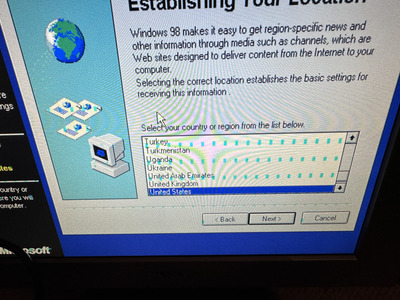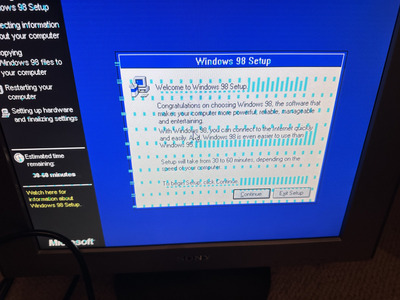seiko4169 wrote on 2023-03-11, 20:13:
Just picked up a 9700 Pro. Post screen looked good with no artefacts but as soon as the Windows 98 Installer starts the screens show a large number of artifacts? It’s running on a new PSU (500w) and old ASUs P4S800 Mobo. I’m just waiting for a new drive to arrive and I’ll try installing XP but is this card already on the way out?
I’ve tried another card and no artifacts?
Return to sender?
This is damned interesting.
I just picked up a 9700 Pro AIW and same thing. POSTS fine, 2D desktop fine, artifacts when drivers loaded, then artifacts under 2D, now it artifacts at post.
What is causing these cards to die when they are used for the first time in a decade+? Like what do we need to do to prevent these from failing when we acquire them?
I'm convinced we are acquiring these working, then they are immediately dying
Cyb3rst0rms Retro Hardware Warzone: https://discord.gg/jK8uvR4c
I used to own over 160 graphics card, I've since recovered from graphics card addiction