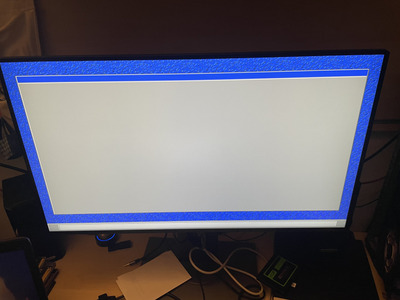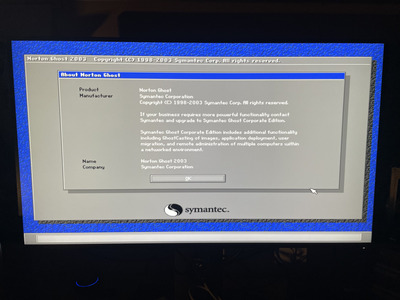First post, by matti157
- Rank
- Member
I am reporting this strange behavior, it took me a while to find it and I am curious if anyone has a logical explanation. In addition, the post may also be useful for future research
2 nvidia video cards:
-Quadro FX3400
-Quadro FX3450
With the FX3400, some apps freeze immediately after startup. In the screenshot you can see Symantec GHOST, but it also does this with Windows 98 setup.
It freezes the moment it draws the UI, while in GHOST you only see a gray screen, the Windows 98 setup appears incomplete (everything is drawn except the border of the first window that contains the closing X - and then everything freezes)
With the FX3450, on the other hand, everything works