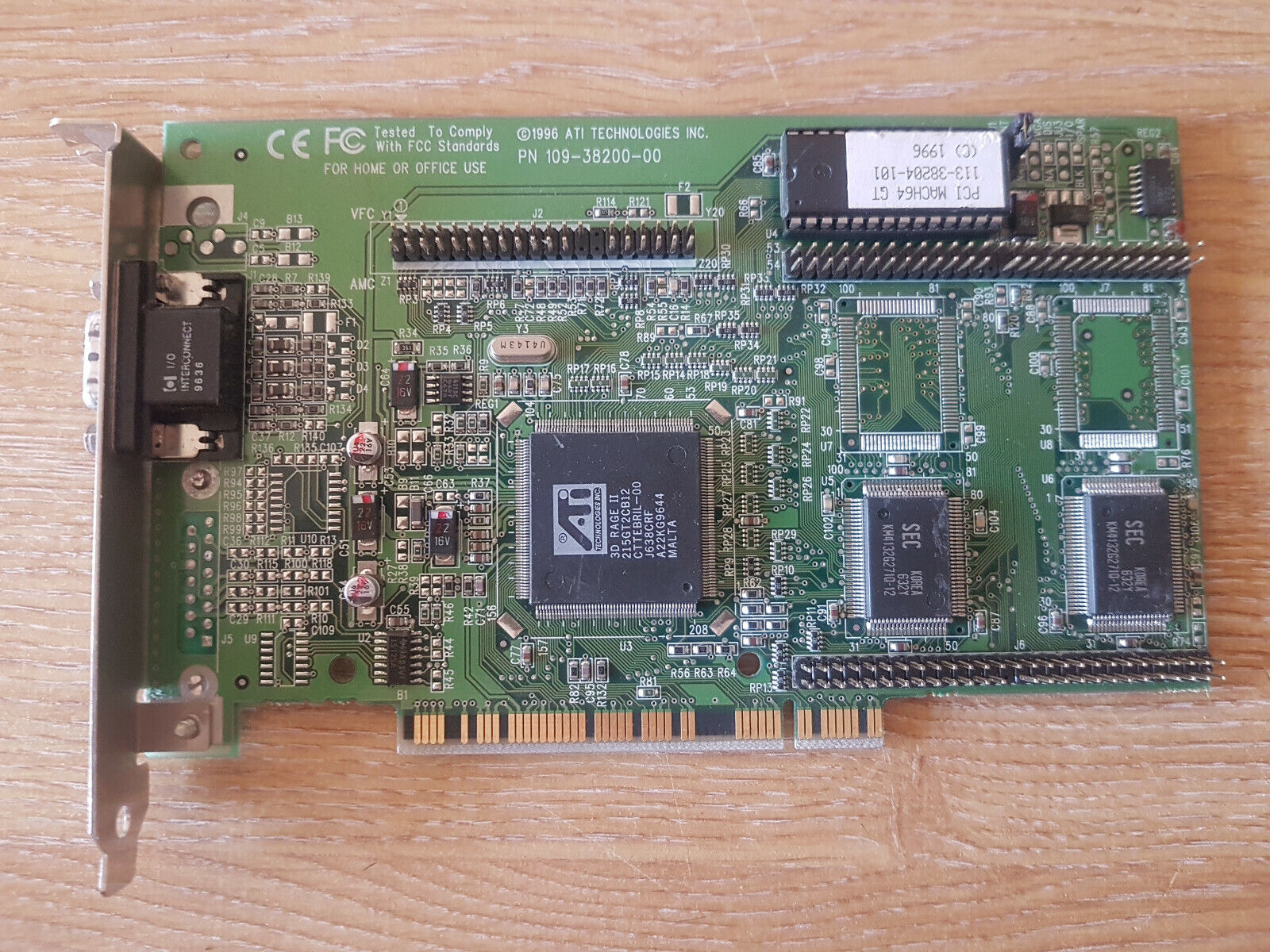First post, by Gahhhrrrlic
After doing a bit of research on this card, which I've had in my possession forever, I suddenly came across this memory upgrade daughterboard 109-34600-10 containing 2MB SGRAM.
My card, as it is, is pretty shit but it's in a period appropriate P133 and I like it. I would like to upgrade it if possible so doubling the memory would be awesome. Couple of concerns I have though.
I'm pretty sure that the onboard 2MB memory is the EDO type so while this daughterboard is recommended for this card, can it work properly even though it has SGRAM? I thought you weren't supposed to mix memory types? Or is it that the SGRAM detunes to match the EDO RAM somehow?
Second, it seems based on my reading that the card can support up to 6MB with a 4MB daughterboard. However I'm also getting the impression that the 2MB board was made for these older 2MB cards so I'm wondering if the 4MB daughterboard would be incompatible.
Does anyone with this part number have any experience upgrading the memory on the card? Which daughterboard did you use and what were your findings regarding framerate improvements? Did you use a specific driver version and DX version?
Are there any other hacks that can be done to this card? For example, can the clock rates be increased slightly through some software hackery?
Thanks!