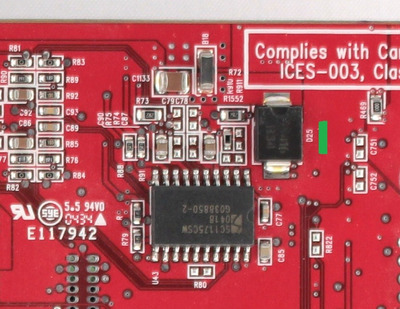Reply 20 of 29, by ediflorianUS
maybe it's not the gpu , maybe it's not getting enough power (I am just thinking out -loud) , did you try without the 4 pin plug? or cold solder joins at the 4 pin connector... hmm . So many things to check . it's definitely a project.... I would probably Recap the card first.... (after the hot iron thing before the reflow) those 470uf 10V may seem fine but may not be ... however you need skill to change them all.