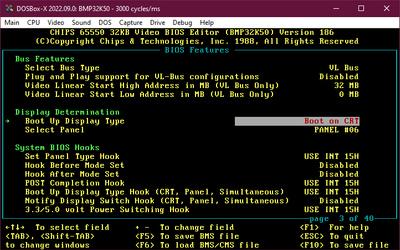First post, by squareoctopus
Hello there,
I have a Pentium 233 MMX in the shape of an industrial SBC. This computer has a CHIPS 65550 video "card" and includes a LVDS LCD connector for a flat panel as well as a VGA connector for a CRT monitor.
Managed to download and install the driver correctly, but, if I want to use 1024x768@16bits on the CRT, I need to set the video output to "CRT" instead of "BOTH", otherwise I can only get 640x480 on CRT. I can change this from a special menu in the Display settings that was added by the driver, but as soon as I restart the computer, the driver defaults again to "BOTH".
Does anyone have a workaround for this? It's not life and death, but pretty annoying nontheless.
Thanks!