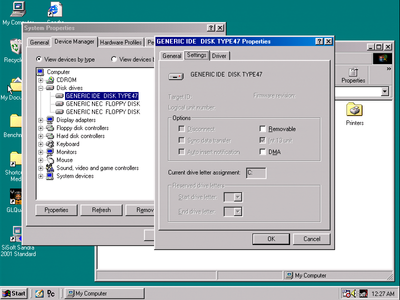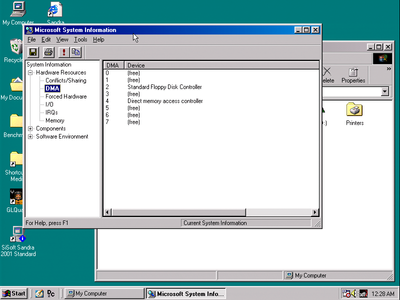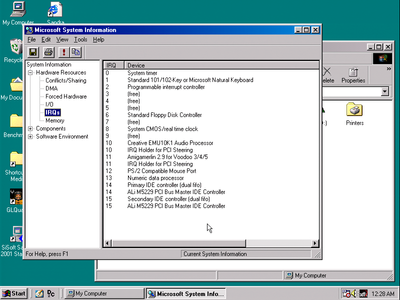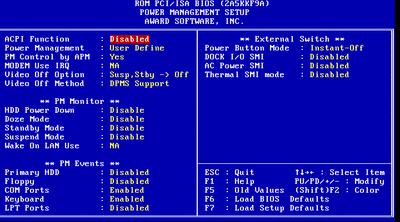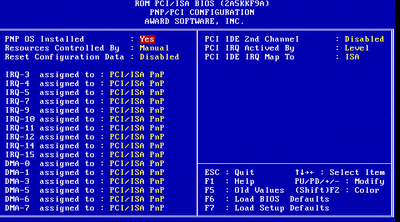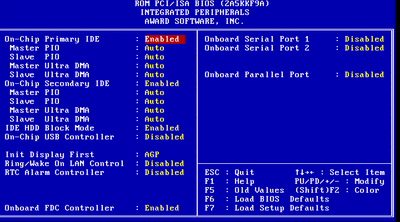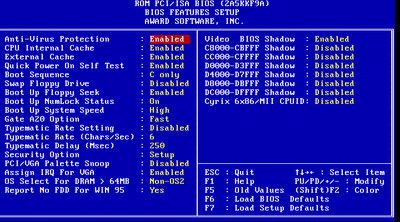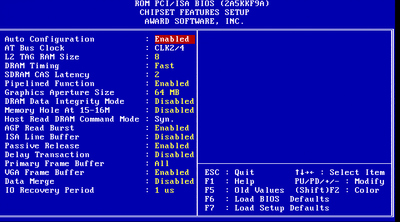Reply 20 of 34, by iraito
- Rank
- Member
As a previous user of voodoo 3 3000 and now of a velocity 3 1000 i can say that the voodoo 3 has to be paired with a powerful pentium 3 to get decent results and even then it can be pushed only so far, the V3 struggles with the usual good looking games of its time and a lot of people expect too much from the 3dfx brand.


If you wanna check a blue ball playing retro PC games
MIDI Devices: RA-50 (modded to MT-32) SC-55