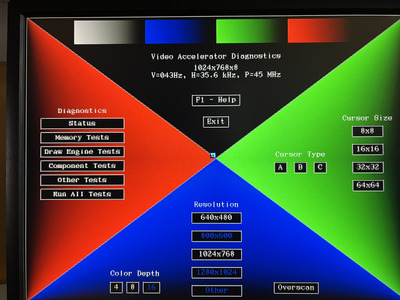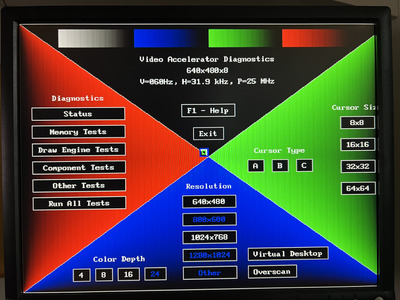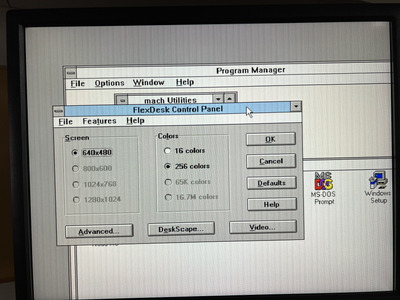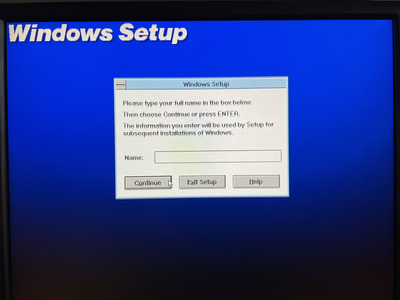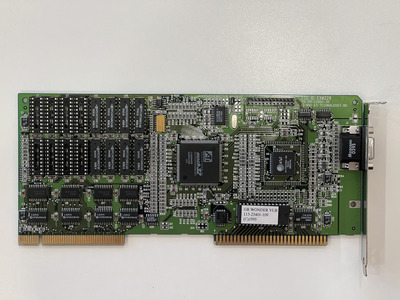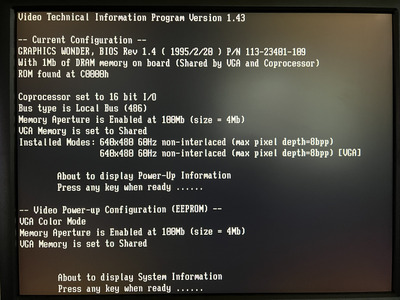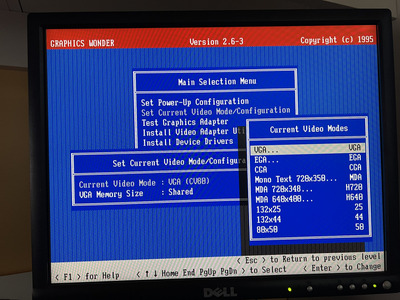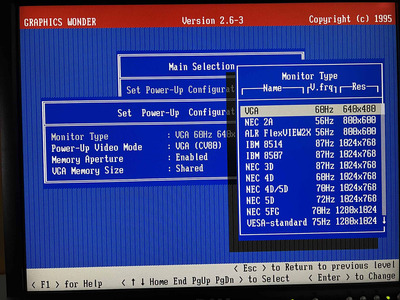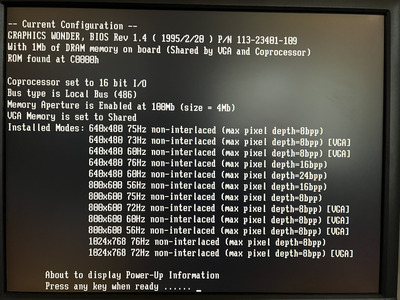First post, by p6889k
Hi, I'm setting up for the first time 486DX33 with ATI Mach32 (EXM229) and Win 3.11 and having display issues I need help with.
When I start Windows Install, Windows recommends display driver 8514/a. With this driver selected, the display resolution is sized correctly, but screen has artefacts in the form of blank horizontal lines.
When I install ATI Mach32 Windows Driver version 2.6, the screen no longer has the blank horizontal lines, but is not sized correctly. The screen expands beyond the screen border and I can pan to it with mouse movement. This behavior persists regardless which resolution I choose in the ATI FlexDesk configuration utility.
Selecting other generic VGA driver modes in the Windows configuration utility results in the same behavior as when using ATI Mach32 driver.
Going to DOS and trying to test the card with ATI Mach32 Test.exe utility version 2.6, the screen looks perfect at 640x480 but at 1024x768 has artefacts in the form of blank horizontal lines. I also run the various diagnostic tests in the test.exe tool, and everything passed.
Need help how to fix. Thank you.
Sinclair ZX Spectrum 48k, 48k+, 128k, +2
Amiga 1200, 68030/40mhz
386DX/33, ET4000, SBPro2, MT32
Dual PPro/200, Millennium II, Voodoo 2, AWE32, SC-55
etc.