First post, by Hyvax
Hello everyone - I have an issue with a Targa WIN + ISA Graphics Card - TSENG Labs ET4000AX chipset
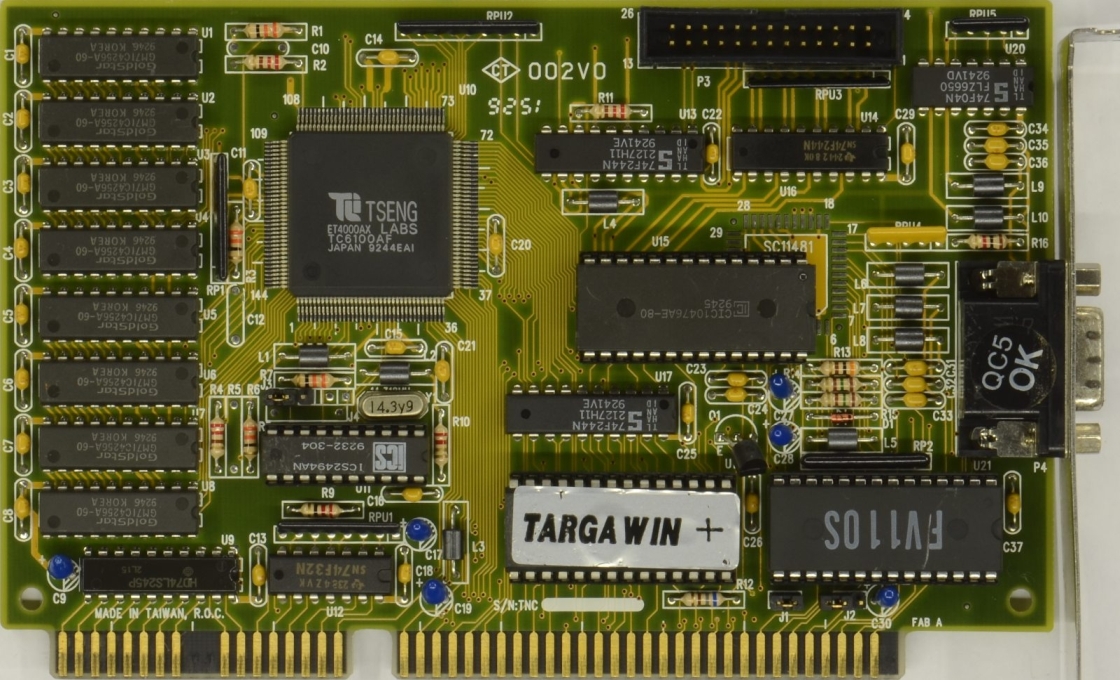
The issue is a graphics glitch (not sure how to name it... and if its caused by a resolution switching or something else) You can see it exactly in this short video:
https://youtu.be/SuNdrQ_svOU
I have tested this card in my 486 machine and in a Pentium Socket7 machine - it behaves the same so I'm pretty sure the card is a source of the problem, not the motherboard or any other component.
On top of that - I have tested this card with other 14inch LCD monitor and the issue is not present there - seems like this card "does not like" IBM L151 monitor.
Have not tested with a CRT monitor yet.
Upon closer inspection I cant see any cold solder joints or blown components on the card, other than that the card works just fine.
Before i start narrowing down the problem and testing further - would like to seek for Your input - have anyone of You seen simillar issue before? What may be causing it? Can provide further details if required, unless its some kind of "common thing" / expected glitchy behaviour of course 😀