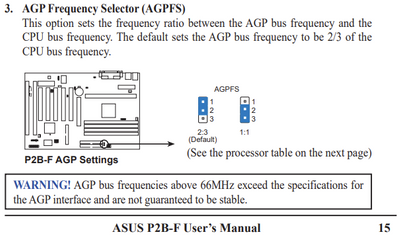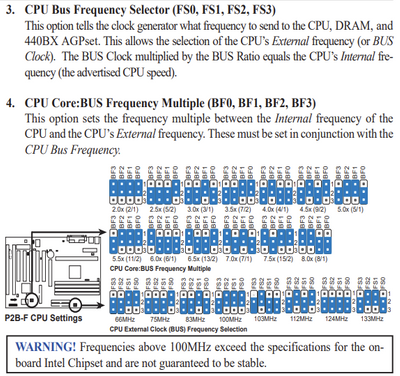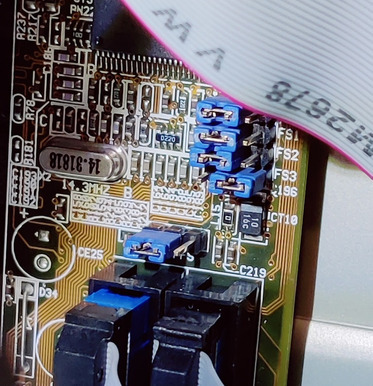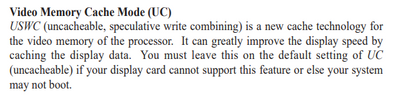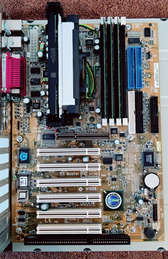First post, by wirerogue
- Rank
- Member
Greetings,
I just got my voodoo3 3500 and I'm having some trouble.
I want to replace the geforce 256 on my p2b-f system with the voodoo 3.
The card works perfectly on my abit bx6 system but I can't get any video or post on my p2b-f.
Not really making any sense to me.
Any suggestions would be appreciated.
Thanks.