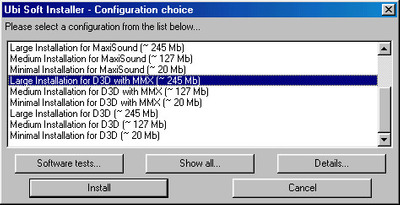Reply 100 of 153, by Joseph_Joestar
- Rank
- l33t
Games tested:
- POD Gold - retail CD release + latest official Direct3D, ATi CIF and 3DFX patches
Graphics cards tested:
- 3DFX Voodoo 1, using Diamond Monster 3D drivers version v1.08 (Glide renderer)
- Nvidia TNT2 M64 using Nvidia reference drivers version 3.68 (Direct3D renderer)
- ATi RageXL using Gona's driver pack (ATi CIF renderer)
Did a quick test of POD. I'm using a Voodoo 1 for this purpose since I vaguely remember reading that the game might have issues on 3DFX cards with more than 4 MB RAM. The lighting is definitively better in Glide mode. The lights actually look like they are shining in Glide. Under Direct3D, they are dull and lifeless. The situation gets a bit better with the DX5 renderer, but still not as good as in Glide mode. The ATi CIF renderer looks similar to Glide, with regards to lighting, but it has no texture filtering.
P.S.
I found this video by RetroCompaqGuy a.k.a. vetz where he compares all the renderers in POD. His notes indicate that PowerVR also doesn't have texture filtering, which would make it less desirable than Glide. For that reason, I think POD does qualify for the "looks best using Glide" list.