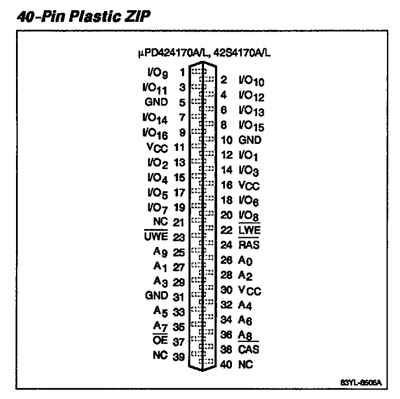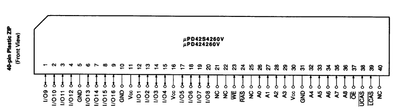First post, by stuartmcivor
I have a Packard Bell 486 with a PCB4100 Rev B.0 motherboard and integrated Headland video with 512kb onboard memory.
The video memory is expandable by installing a 256KBx16 70ns or 80ns DRAM ZIP in an empty socket. I installed a UPD424260V-70 V20 256KX16 FAST PAGE DRAM 40 PIN ZIP NEC purchased off eBay into the socket and restarted the computer but notice no change. WFW 3.11 still shows 512kb of video memory in the Control Panel.
My question is should the memory upgrade be recognized automatically? Do I have to change a jumper? or maybe the chip is bad or not the correct version type.
I am hoping for some advice/knowledge before I purchase another chip off eBay and have it not work again.