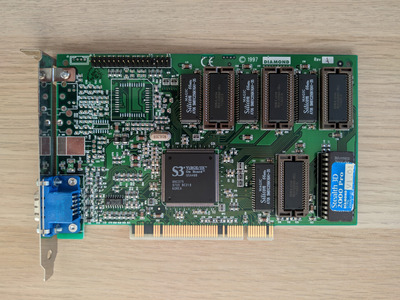First post, by elcrys
- Rank
- Newbie
I bought this nice Diamond Stealth 3D 2000 Pro (as untested), but it has an issue - red colour is completely missing in its video output:
So far, I have ruled out my LCD monitor, VGA cable and I have also tested conductivity from VGA connector terminals to PCB. There is no apparent damage on the card, in fact it's in a perfect condition:
I would say the RAMDAC is damaged, but since it's integrated, I guess this could be quite problematic to confirm. Have you ever seen something like this?
I think it won't be a disaster if I cannot fix it as it was quite cheap and I have the same card in other variants, but I would like to know if I have overlooked something.
Thanks.