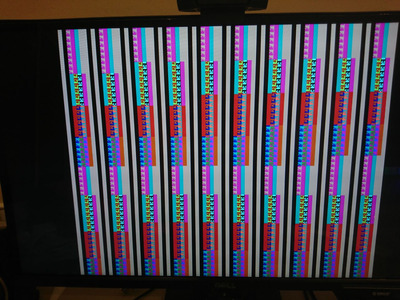First of all, thank you all for your replies.
The Serpent Rider wrote on 2023-09-12, 08:19:
Well, it is physical damage. Most likely GPU or RAM has lost contact with the PCB. Just because you've checked it before doesn't guarantee that it can work again, because BGA contact could crack during cooling phase.
I've always run it with a modded crystal orb that makes good contact
Unless the frame protection on GPU was removed or thick thermal pad was applied, you've basically just cooked it to death. And based on what I see from the internet, Crystal Orb is fairly mediocre chipset cooler, which won't be sufficient for Radeon 9700/9800 core.
Regarding cooking it, perhaps I have not explained myself clearly. When I bought this card back in 2002 the first thing I did was removing the cooler to use good quality paste. Then I saw what ATi/Hercules did and immediatly bought a new cooler. I sanded/carved the edges so that it would make perfect contact with the GPU die without removing the shim. There was a big difference that I could measure using a thermistor and also by touching the heatsink on the back (thanks for that, Hercules), which was more than 10º cooler. I don't think the core ever reached 50º during load. I used this card for 2-3 years and then put it into storage. Last month then I tested it and it run fine for two weeks. I highly doubt that the core decided to die because of temperature stress right after I sealed it in an antistatic bag.
The contact patch of the cooler looks very nice and indeed it's very hard to remove it after a clean application of TIM. Gravity alone won't take it out:
TL;DR: I did not bought this card used, it's mine and has always been properly cooled.
bloodem wrote on 2023-09-12, 08:52:
That behavior is usually indicative of broken solder joints (either on the GPU, or its memory ICs).
A damaged GPU core is also a possibility, but that usually results in having no display output at all.
While the system is running, try and press / gently bend the card in various areas (and press on each memory IC individually) to see if the display pattern changes.
If the core was damaged, do you think Windows would be able to load the right driver for it and also list the supported resolutions of the monitor plugged into it?
I did try applying a bit of force on each memory IC, the core itself and also bending the card, to no avail. There is no change in the displayed pattern.
acl wrote on 2023-09-12, 18:59:
Unfortunately it's a common sight on 9700 Pro.
I've had 4 of them... 3 were like yours.
Were all of them your cards or somebody else's? I'd consider that possibility if the card had died during operation, but that's not this case at all.
That said, I think I have a lead. I tried to read documentation on where to measure voltages and found this TechPowerUp guide. I've measure the following values:
- VDDQ: 0.78V (what the...?)
- VGPU 1.47V (a bit low, but OK)
- VDD: 0.0V
- VREF: 0.0 V (seems to be related to VDDQ)
I tested the VDD measured point with an oscilloscope (ZEEWEII dso1511g) and there was something fishy, it wasn't able to tell the frequency of the signal, it was fluctuating a lot. A multimeter just reads 0.
Then I checked some ICs for shorts and found that the second pin of U96 (qs3257S1) is grounded. Reading through the datasheet seems to indicate this is the (negated) enable input. I'm not good at this so it could mean nothing and this could all be a red herring.
I'll recheck the board under the microscope to check for damaged/burned components and try to guess how VDD and VREF are generated. Such a low VDDQ would indeed trigger memory issues, I guess. I might also remove one of the electrolytic caps and run it through the component tester.
Once again, thanks a lot!