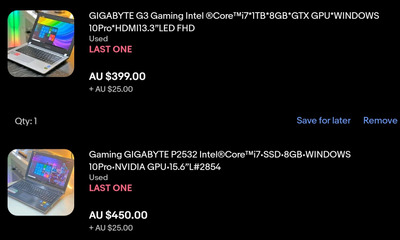At a glance, they seem to be decent options, if a bit pricey imho. I'll assume you have looked into driver availability by yourself?
One thing I would like to point out is that quite a few of the earlier XP games (the XP era is a looong one) are from that awkward phase were the resolution could not be set too high, or things would become unreadable, and/or you'd need a 4:3 aspect ratio. In some cases you might even still want a CRT... So I recommend looking into how these machines scale things, and whether it looks good to you.
edit: Oh yeah one more thing, you'll probably want 32 bit XP for compatibility reasons, so half of the 8GB of ram on these babies will be wasted. Unless you hack PAE back in. But it's not like XP era games need that much.