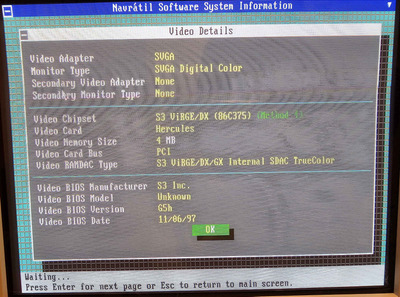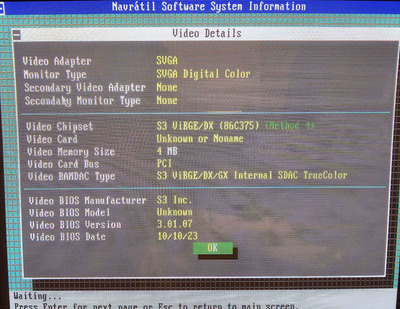First post, by egbertjan
I have a Hercules Terminator 3D/DX 4MB graphic card that I use under DOS 6.22 and Windows 3.11. On the Hercules CD that came with my card I came across drivers and software for Dos 6.22 and Windows 3.11 that were specially made by Hercules for this card. What this software adds is higher Hz settings for the monitor, including 120Hz at 640x480 and 120Hz at 800x600, and some additional setting options in Windows 3.11. The standard software and drivers from S3 itself for these operating systems at these resolutions only go up to 85Hz. Now I have the following problem with my Hercules Terminator 3D/DX that the Hercules-adapted BIOS on the card still supports VESA 1.2 and still has the brightness bug black becomes gray (gamma Bug).
I have found a BIOS version of S3 itself, version 2.01.07 that does have VESA 2.0 and has solved the brightness bug black becomes gray (gamma Bug) without adjustments from Herclues. I put it on an IC chip with a programmer and put it on the card.
Now I run into the problem that the Driver and Software say that the card is no longer a Hercules Terminator 3D/DX and the Driver and Software no longer work.
If I put the BIOS that has been adjusted by Hercules on an S3 Virge DX from another brand, it is also recognized by the driver and software as a Hercules Terminator 3D/DX. So the detection is in the BIOS of Hercules. Almost all brands use the standard BIOS of S3 without any customizations.
I used a hex editor to look at the BIOS of Hercules and S3 to see if I could adjust the BIOS of S3 itself so that it would be seen as Hercules Terminator 3D/DX. I copied parts from the BIOS that I thought would be the detection of Hercules, but unfortunately that resulted in the card not showing any image.
Who can help me or tell me how to adjust the BIOS for my Hercules Terminator 3D/DX or the BIOS of S3 itself, so that the software sees the card as a Hercules Terminator 3D/DX and I can continue to use the Hercules Driver and Software? without brightness bug black becomes gray (gamma Bug) and with VESA 2.0 support.
Is there anyone who can tell me which parts of the S3 BIOS contains the brightness bug repair and which part has the VESA 2.0 support?
See below my message the modified BIOS by Hercules and the BIOS of S3 itself without the gamma Bug bug and with Vesa 2.0 support.