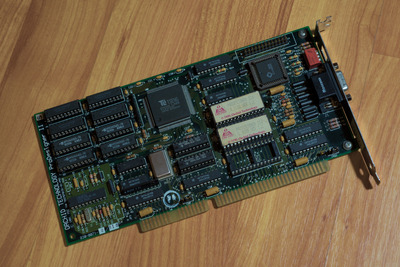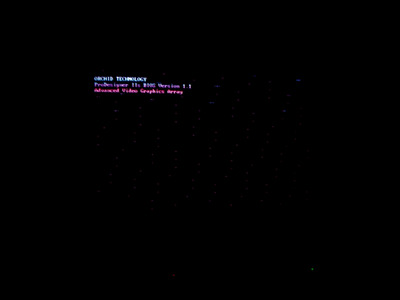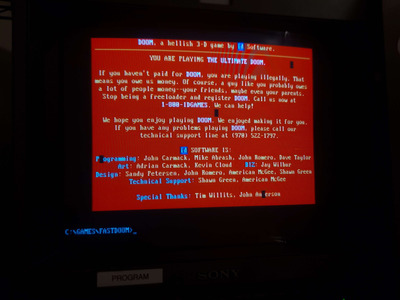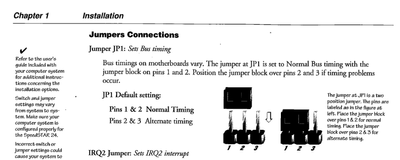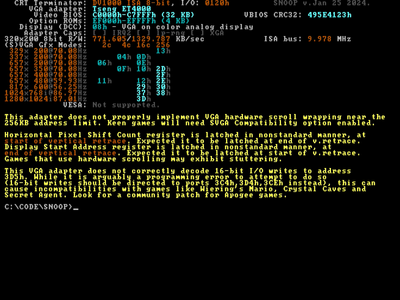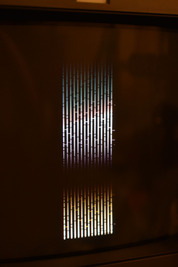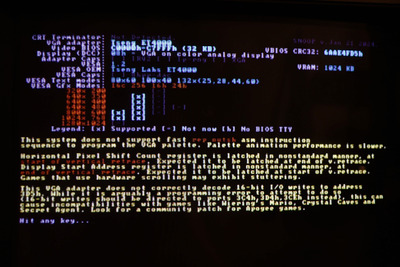First post, by iyatemu
- Rank
- Newbie
I got this very pretty Orchid ProDesigner IIs a few days ago and it really is a cool and beautiful card.
The only problem, when the card is set to Zero Waitstate mode, it shows these colored dots on the BIOS. Similar dots are shown in benchmarks like speedsys and in certain resolutions when testing with vidspeed. Very, very rarely, it'll also show incorrect/missing characters in text mode.
(The Doom gameplay was perfectly smooth with no issues, even peaked at 20.2 FPS!!)
It originally came populated with 4- 80ns chips and 4 70ns chips, I socketed the lowest 256k and replaced all sockets and chips with machined pins and 70ns DRAM, and have just tested the card with all 60ns DRAM and the problem persists in all configurations. When not in 0ws mode, speedsys shows the transfer speed as 4960 KB/s, in 0 WS mode (depending on the chips and their placements), the card's transfer speed can get up to over 6600 KB/s. I thought the issue was due to the transfer speed and the installed RAM somehow not being able to keep up, but even 60ns chips show the artifacts.
I've resoldered the joints on the resistor pack next to the DRAM chips and reseated the two PALs that are responsible for handling the bus interface and 0ws toggle.
I'm unsure what to do at this point, but the issue is so rare outside of the BIOS demo that I'm tempted to just deal with it and not bother.