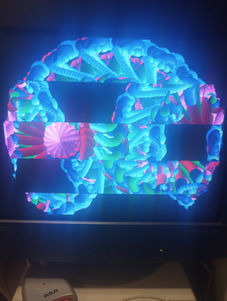First post, by Scythifuge
- Rank
- Oldbie
Greetings,
I was excited to finally receive a working Diamond Tri64 card for my 486. However, that excitement has morphed into feelings of annoyance and despair. Back in 1993 when I got my first PC (CTC / Trigem - I cannot recall the video card I had in that,) I convinced my mother that we desperately needed to buy Afterdark for DOS and Origin FX screensavers to protect our precious 14in monitor from burn-in, and the Windows 3.1 screensaver HAD to be Origin FX because Origin Systems was my all-time favorite game company in the whole world. My favorite modules were "Magic Spheres" and "Hypnosis," though I would randomly select other modules. So of course, I am always using Origin FX in my Windows 3.x builds.
S3 cards were ubiquitous and are praised highly among many here at Vogons. I was questing for a more period correct 2mb card to replace my otherwise working but overkill Mach64 3d Rage II +DVD 8mb card (selected because at the time it was a good price and has Windows 3.x drivers.) That card worked great and all of the modules in Origin FX worked perfectly. However, when using this Diamond Trio64 card, half of the modules do not display correctly. It is as if with half of the modules (which includes Magic Spheres,) the screen is split into sections and the video card is trying to render the graphics at different offsets in each section. For example, looking at the screen right now with Magic Spheres running, the single display screen is split between five sections, with each one displaying part of the images all off center. I have downloaded drivers from different sources, and they all say version 1.37 (my bios is 2.09,) and I was able to replicate the issue by building the same PC in 86box (same motherboard, video card, drivers, etc.) so it is definitely either the card or how the card and motherboard talk to each other.
I have attached a pic.
I ordered a Diamond Vision864 card, though I won't receive it for a few days so I don't know if that will help since I switched out different Diamond S3 cards in 86box WITHOUT changing the drivers, and the same problem is occurring. It seems that whatever calls the affected modules are making are weird and foreign to the Diamond card, which means that any other apps or games which use similar calls will also be affected. My choices now are:
1. Hope that someone here at Vogons can identify the issue and/or suggest a fix
2. Tweak settings under system.ini and the PC bios
3. Keep buying 2mb cards until I get one that works with this system and software
4. Say screw it and put this 1997 ATI card back in there, going back to square one but at least having a system which works 100% properly...
Googling brings up nothing at all. Any insight and help will be greatly appreciated!
Many thanks!
Scythifuge