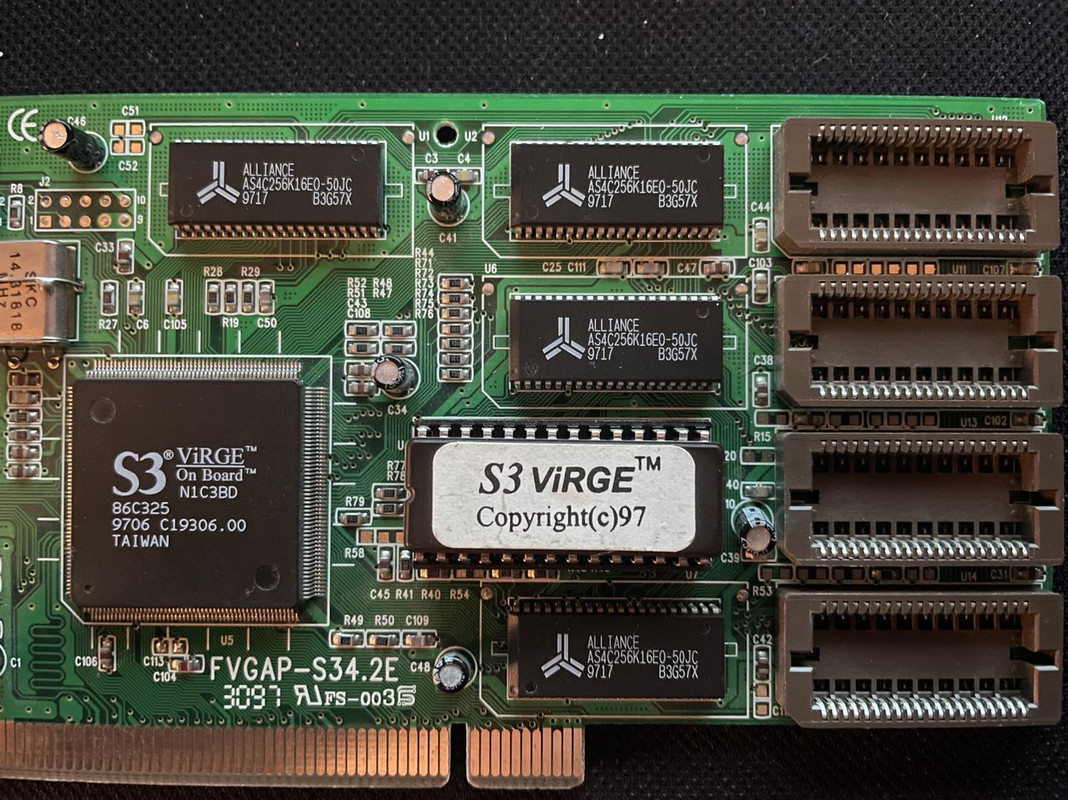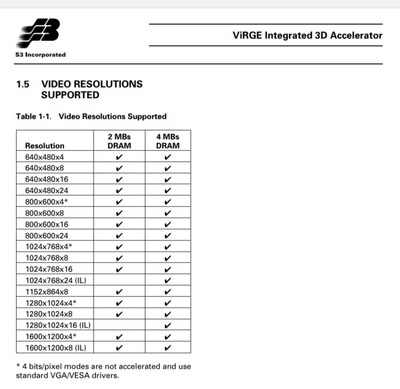First post, by RagingSquirrel
- Rank
- Member
Hi
I am in the process to build a 486 rig. I have a S3 Virge pci videocard. With emplty ram expansion slots..Wich i would like to populate. I searched the forum, and i found an older post where someone linked az aliexpress link claimed that these chips would work with all types of s£ Virge card.
Here is the link :
https://www.aliexpress.com/item/4000117049156 … 7Cquery_from%3A
Here is a picture from my card
As far i understand instead of the 2MB i have the 1 MB original S3 Virge card..so my question is would these chips work on my card?
I also found the exact same chips that i have on my card on e bay.. here :
https://www.ebay.co.uk/itm/165775944703?mkcid … emis&media=COPY
If both of these chips would work, which one would be better in my case. Because the second one would be more expensive, and if i understand correctly the first one would add 2MB and the last one only 1MB ...