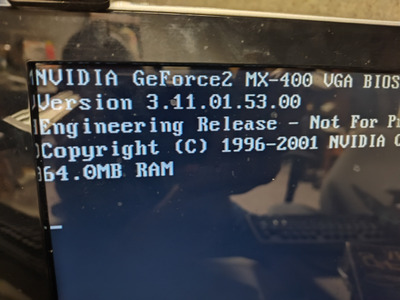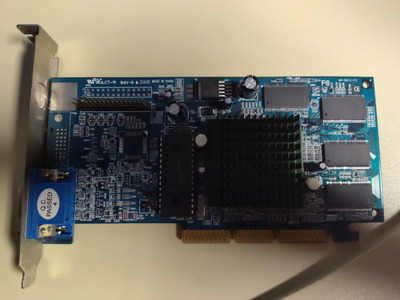First post, by sydres
Hello everyone! I'm new here and want to pose a quandary!
I recently installed an Apollo GeForce 2 mx400 sdr into a 440bx motherboard with a 650 pentium iiie , 256mb ram, windows 98se.
The bios splash screen for the card says engineering release
.
Using rivatuner the bios reports the clocks as 200 core, 250 mhz ram. That ram speed seems very high for an sdram version of this card. Under the over clocking tab rivatuner reports 100mhz, 100mhz.
Power strip detects it as 100 core, 125mhz. I am sure that both apps could be wrong but since I get around 2100 in 3dmark2000 with hardware t&l optimizations on i'm thinking the numbers are closer than the bios reports.