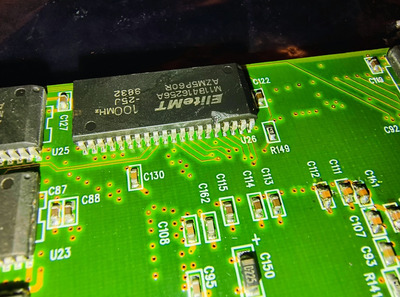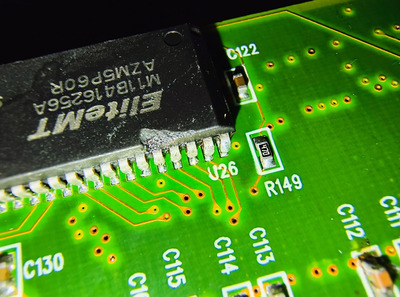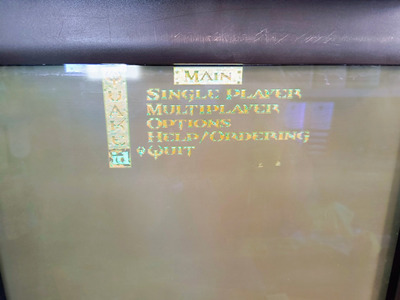First post, by Socket3
- Rank
- Oldbie
Hey guys. I need help with a couple of Voodoo 2 cards. One is a Viewtop Vulcan 2, and the other is a Gainward Dragon 3000, both have similar issues.
The Vulcan 2 shows blue or red spots on textures, particularly in games that support multitexturing, like quake 2. Spots, not pixels, like stains. The spots change with the scene lighting. They are very visible in areas with shadows, and go away completly in scenes with strong light or when firing a weapon. This texturing or lighting bug or artefact appears in quake 2, but does not manifest in quake 1 whatsoever.
The gainward card has a blue hue over the whole picture, witch is also influenced by lighting, but on the gainward card the "blueing" is always present - in both quake 1 and 2. Sometimes the image goes back to normal for a second, then becomes blue shifted again. The image also changes to normal (no more blue shift/blueing) when firing a weapon or in very bright scenes, just like on the Gainward card.
The image coming from the 2d card is normal, so I don't think it's a d-sub connector issue - that and the occasional 1-2 seconds when the image goes back to normal makes me think the Gainward has a similar issue as the Vulcan card - a bad solder joint someware - but where do I even begin to look? I put both cards under my microscope, and found cracked solder joints on memory modules.
The Vulcan card had cracked joints at the edge of one memory chip, and the chip's packaging is also damaged. I re-soldered the legs, but there was no change. Here are some pics of the Vulcan 2 card:
And here's a pic of how the "artefacting" manifests on the Gainward card:
I know it's not very easy to observe in the picture, so here's a short video: https://www.youtube.com/watch?v=BhrwKFmEJXQ
I'll post pics of the colored spots the Vulcan 2 shows tomorrow.
What could be causing this? I think it's bad solder joints, but where? I checked all memory chips on the Gainward card, and found 3 chips with cracked joints, witch I re-soldered and verified the joints with my microscope - no change.. I also checked the legs on both TMUs, none are bent, and it none seem to be loose... Same with the Vulcan 2 - found 4 crecked solder joints on the chip with the damaged package, but everything else is fine...
Please help