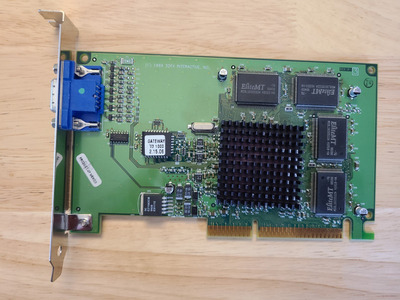First post, by Ozzuneoj
- Rank
- l33t
BIOS reports 3dfx Voodoo3 1000G. It is a Gateway OEM version of the 3dfx Velocity 100, which is simply a 143Mhz Voodoo3 2000 with only 8MB of memory and one TMU disabled in Glide and OpenGL (not D3D) via software or BIOS. It is not the same as the other Voodoo3 1000 without a heatsink, which is a 125Mhz 16MB card without any TMUs disabled.
I got one of these little guys several years ago and had odd graphical corruption in Glide and eventually gave up on trying to fix it.
For example, this is Descent 3. When outdoor areas aren't visible, it looks totally fine.
Once you can see the outdoor areas out a window or door however, it looks like this:
Also, in Need for Speed: High Stakes the HUD textures are severely messed up.
Fast forward many years and I now have three of them. Problem is, they all do the same thing in Glide! They work totally fine in Direct3D, so I'm guessing it is related to that disabled TMU.
I have done quite a bit of searching and I have yet to find anyone else complaining about this issue. I have tried Voodoo3 1000 OEM drivers, Velocity 100 drivers (since that's what it really is), and AmigaMerlin Voodoo 3/4/5 drivers. All of them exhibit the same issue.
It also doesn't change when I add the registry entry mentioned here to enable the second TMU. It is worth noting that the Anandtech article says to put it under Display\0000\Glide, but on my particular system (which I test lots of video cards on) it is under Display\0019\Glide. I doubt that would matter though, since that is the key for the current video card. I even made 100% sure by deleting all other entries for different Display drivers under that registry key.
... but what boggles my mind is that no one else seems to have these issues. I think I first had this problem like 6+ years ago.
Currently testing it on a 440BX board with an 850Mhz PIII in Windows 98SE.
Now for some blitting from the back buffer.