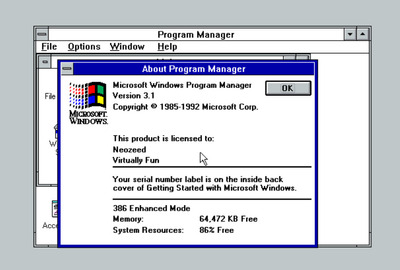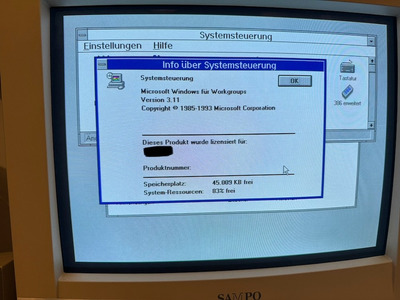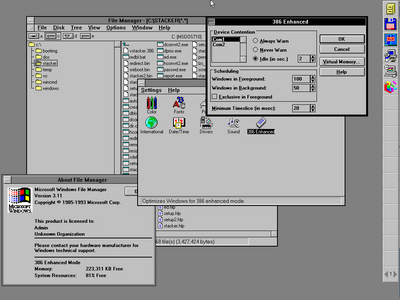First post, by User5518
Currently, I'm setting up a gaming PC for early DOS games. It's an HP Vectra 386/33N with a 386SX CPU (onboard), a whopping 16 MB RAM, a SoundBlaster Pro 2, a Roland RA-50 (modded to an MT-32) and a 1GB HDD. I'm actually very happy with the system. Now I have to read here: VGA VLB S3 Digital Equipment Corporation (DEC) 86C801/805, basic info that I can install drivers for the S3 P86C801 graphics card under Windows 3.11 in order to achieve 70Hz.
But how do I do this?
I downloaded version 2.4 and copied it to the system. However, the driver is not found via "Control Panel" => "Drivers" when I manually point to the 2.4 driver. There is also no "Setup.exe" or similar. Does anyone know the way to install the driver? I would be pleased.
My goal is to have 70Hz under Windows 3.11