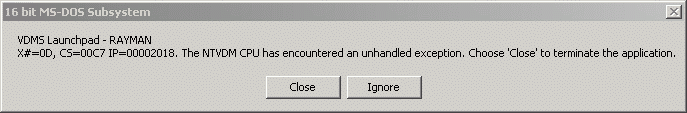Originally posted by Twinsen When I lauch the game, here's what I get (in french) :
" Sous-système MS-DOS 16 bits
D:\Jeux\Raym […]
Show full quote
Originally posted by Twinsen When I lauch the game, here's what I get (in french) :
" Sous-système MS-DOS 16 bits
D:\Jeux\Rayman\Rayman\Rayman.exe
X#=OD, CS=00C7 IP=00002018. Le processeur NTVDM a rencontré une exception non gérée. Choississez Fermer pour mettre fin ß l'application "
Well, well, well...three holes in the ground. It's also a phrase expressing a fascinating discovery. In this case, a bad one.
I found my "Rayman Forever" CD. "Rayman Forever" is actually a compilation of "Rayman", "Rayman Designer", and "Rayman By His Fans". All are DOS programs with Windows tools sometimes being used (like the map-making tool for "Rayman Designer").
Results weren't encouraging for "Rayman Designer" and "Rayman By His Fans". Both reported the following with VDMSound:
CD ROM's Initialization.
Please install MSCDEX v 2.1 or above.
- press ESC to quit,
- press SPACE to play rayman in limited mode […]
Show full quote
CD ROM's Initialization.
Please install MSCDEX v 2.1 or above.
- press ESC to quit,
- press SPACE to play rayman in limited mode and without music.
Attempting to run without audio (and without VDMSound) resulted in:
Corrupted CD-ROM driver (MSCDEX).
Using SAPUCDEX allowed me to get past the MSCDEX error. Seemed to work fine, right up to the point where it loads the game level and starts...there, it dies without comment.
EDIT/UPDATE
Went back and while fiddling with settings, I found that if I chose "No sound card" and ran it with "low-level CD support" (NT's standard MSCDEX) it would start up, but would then fail because there was "Not enough memory"!
Now THAT makes a whole heck of a lot of no stinking sense....
Trying to run the standard Rayman from "Rayman Forever" was the real eye-opener. It resulted in the error you see in the image attached to this post. Twinsen should recognize it as the English version of the same message that he has been getting.
Very, very interesting. So UbiSoft apparently had more than one version of the "basic" RayMan. Unfortunately, that effectively kills any chance of running it in XP without full emulation.
Originally posted by kode54 They also managed to botch the audio tracks. They were mastered with RIFF INFO chunks on the ends, causing audible clicks before each repeat.
Will have to check mine to see if they are the same way.
If you do seek out the Playstation version from sources other than your local game sales or rental shop, be sure to test before wasting a CD.
My main grumble with collecting Ps1 games are that, like many other console games; they seem to want to milk every possible penny they can from sales. I rarely see console game CD's for less than . Even then, they seem to be "less popular" titles and often "abused".
Of course, I am a cheapskate.
Sort of off-topic, I love the person who submitted this info to Gracenote.
*heh* Better than the Blink182 listing it chose for my "Rayman Forever" CD.