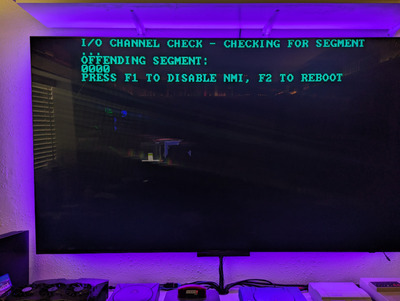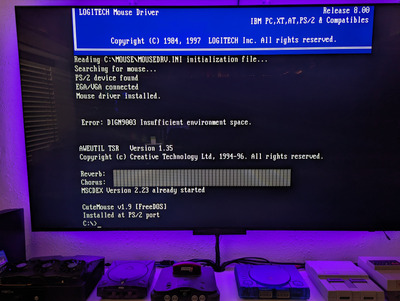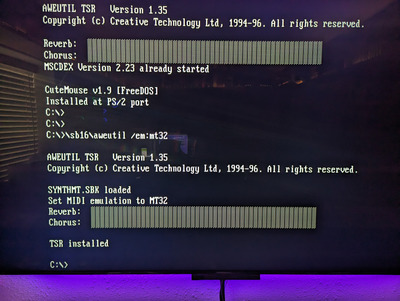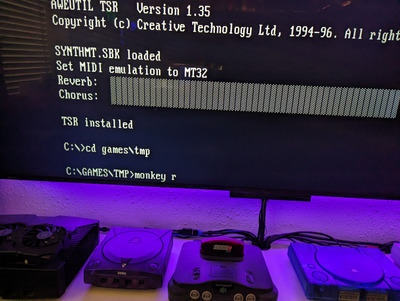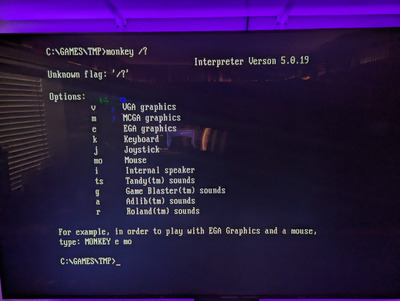Stiletto wrote on 2019-09-16, 06:00:
Would rather you didn't bump threads that haven't seen a reply in seven years.
I am potentially violating the admin's advise. I get torn between bumping something that already exists, vs duplicating a conversation to another thread. Please advise me if I am bumping too many old threads inappropriately, or how to best decide based on your preferences. I tend to do this often when I dive into DOS fun.
So I am trying to get mine working with "aweutil.exe /em:mt32" for my AWE64gold. If I do nothing with aweutil, besides the standard /s upon boot from autoexec.bat, then "monkey.exe r" plays in VGA with no music. If I run "aweutil.exe /em:mt32", then I get this message on my screen.
Here is a series of screenshots, after boot, initializing the mt32 emulation (with a AWE64, not MUNT), and starting the game.
Fresh boot (not yet sure about the situation with the insufficient environment space message above.)
Initializing the soundfont appears to be ok.
Using "monkey r"
Beautiful blue error of somekind. I struggled to find much about what it means.
Stiletto wrote on 2019-09-16, 06:00:
My game is the floppy version with interpreter 5.0.19, no modifications. Am I interested in any of these patches mentioned. I tried the Roland Patch (monkeyup.exe) and it produces a DISK09.LEC. But I don't know what to do with it. I placed it in the game directory, but it didn't seem to have any effect.
Thank you for the great info above.