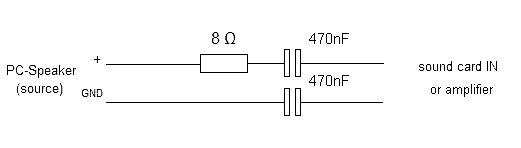First post, by Megadisk
After I was finally able to make my SBPRO2 CT1600 to work properly with my IBM/Sega Teradrive I notice that this sound card has a PC speaker input connector.
How exactly does this needs to be wired?
Is it as simple as making a cable to go from the PC mobo to this SBPRO2 speaker input connector, or there is something more to it?.
The Teradrive has a built-in speaker. The connector for it can be seen in the pic below (red arrow , Gray cable). The volume level for it can be adjusted with a front panel sliding pot switch.
Should I run a wire line from this connector to the SBPRO2 spearker input (as long as the pins are right)?
A fellow in another forum said to be careful, as some conventional pc mobo's speaker lines have surprising amount of voltage and current running through their connectors, and I just don't want to fry anything in the process.
Thanks in advance for any reply.