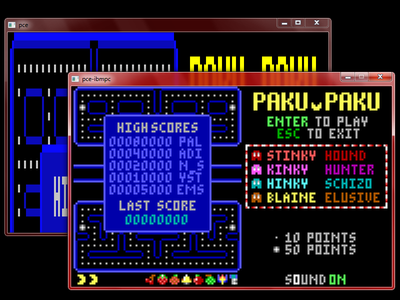ppgrainbow wrote:Jo22 wrote:Okay, understood. I just wanted to give you some feedback. 😀
Bye the way, the last version of the Virtual PC emulator still had this issue (see pic).
So it seems this was never fixed. SoftWindows also suffered from similar problems, albeit much worse (garbled screen).
With the author being really busy IRL, I doubt that the half-screen issue in VPC or SoftWindows will not be addressed. 🙁
Oh, sorry to hear. 🙁 I tried to find a workaround for this, but doing so isn't that easy for me.
At first I tried to build Paku Paku with my dads Turbo Pascal 6.01, but it wouldn't even compile.
Looking at jfunc.pas, I realised that it had higher requirements than I thought (I assumed even TP 3.x would be fine, consideriung the amount of asm code)..
Alas, Paku needs at least fancy Pascal 7.x to compile that darned TPU. Which is quite pricey nowerdays, by the way (collectors item ?).
Anyway, I managed to compile the game later on and it did also run just fine in DOSBox.
However, any modifications to the code had almost no effect in Virtual PC.
You know, things like enabling/disabling line doubling, changing the character's height and so on.
I tried to apply these changes to both the CRTC directly and via Video BIOS, but without any success
(Perhaps I did some mistakes here. I'm aware that some registers are write-proteced by default).
Even more, I bypassed the auto detection routine and forced EGA and CGA modes, which worked, but changed very little :
In CGA mode, the screen would not stop blinking (apparently VGA handles blinking differently).
Other effects were not visible, but maybe they were there. I hoped I could at least break something in a spectacular way. 😁
So all in all, I believe VPC's VGA implementation is really just missing certain features which Paku Paku needs.
Maybe this issue can somehow be circumvented by using S3 specific registers, I don't know.
Or by running PCem/DOSBox inside of it, haha. 😀
Another approach would be to modify Virtual PC itself or its VGA Font/BIOS in RAM.
Understandably, this requires someone with a better understanding of this matter.
"Time, it seems, doesn't flow. For some it's fast, for some it's slow.
In what to one race is no time at all, another race can rise and fall..." - The Minstrel
//My video channel//